Loading ...
Loading ...
Loading ...
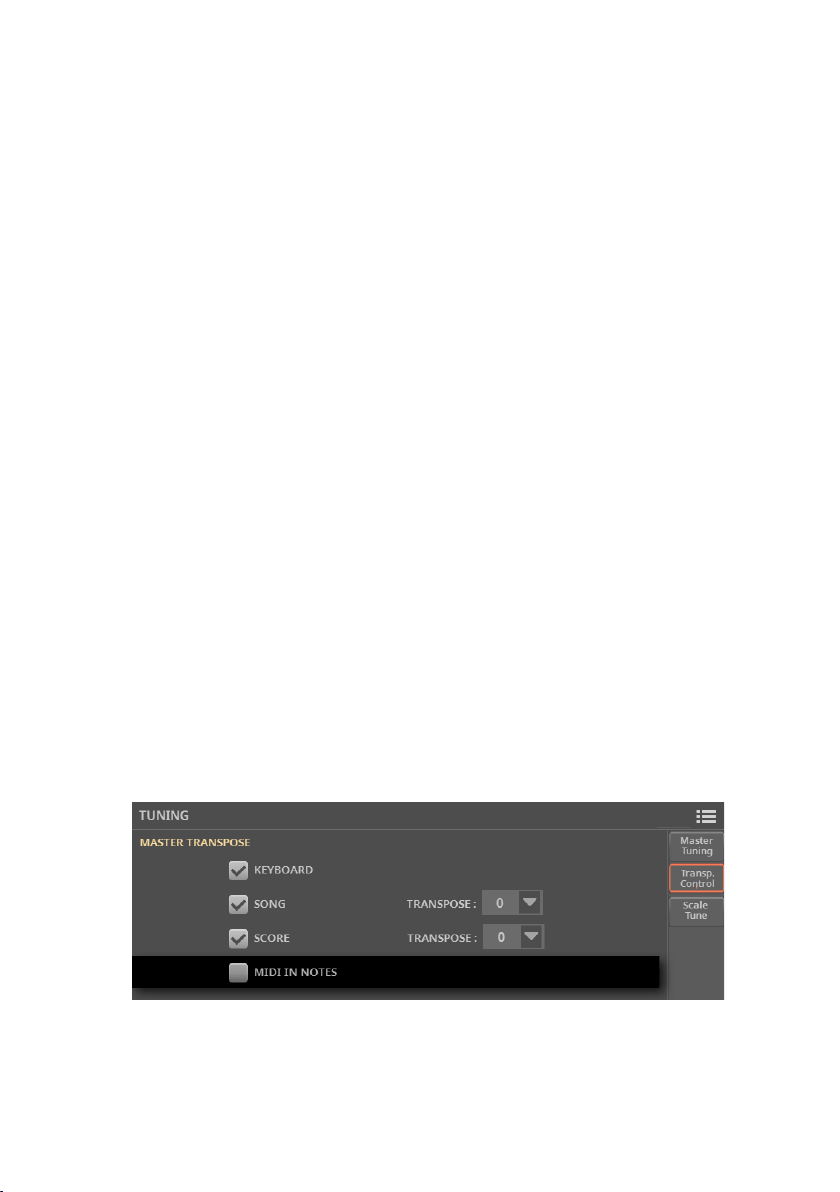
Master Transpose and Tuning |469
Transposing the MP3 Songs
MP3 Songs can be transposed inside a range of -5…+6 semitones. This range is
enough to cover all they keys, while avoiding excessive audio degradation. Any
further transposing will be reversed to t the range. So, you might see a +7 trans-
pose value (Just Fifth Up) shown in the display, but the MP3 Song will actually play
5 semitones lower (Just Fourth Down).
Transposing the MIDI Songs
When saving a MIDI Song, the Master Transpose value is saved with the Song. This
value is preserved when choosing the Song again.
When choosing a MIDI Song containing Master Transpose data, the instrument’s
Master Transpose is modied. This may cause problems with other Songs or when
playing the Styles. To avoid this to happen, you may lock the Master Transpose in
Settings > Menu General Controls > Lock > Tuning.
Transposing the notes coming from the MIDI IN
Master Transpose can be applied or prevented on the notes entering the MIDI IN
or
USB HOST or DEVICE ports.
1 Go to the Settings > Menu > Tuning > Transpose Control page.
As an alternative, keep the
SHIFT button pressed and press either or the
TRANSPOSE buttons.
2 Use the MIDI IN Notes option to activate/deactivate transpose on the incom-
ing MIDI notes.
Loading ...
Loading ...
Loading ...
