Loading ...
Loading ...
Loading ...
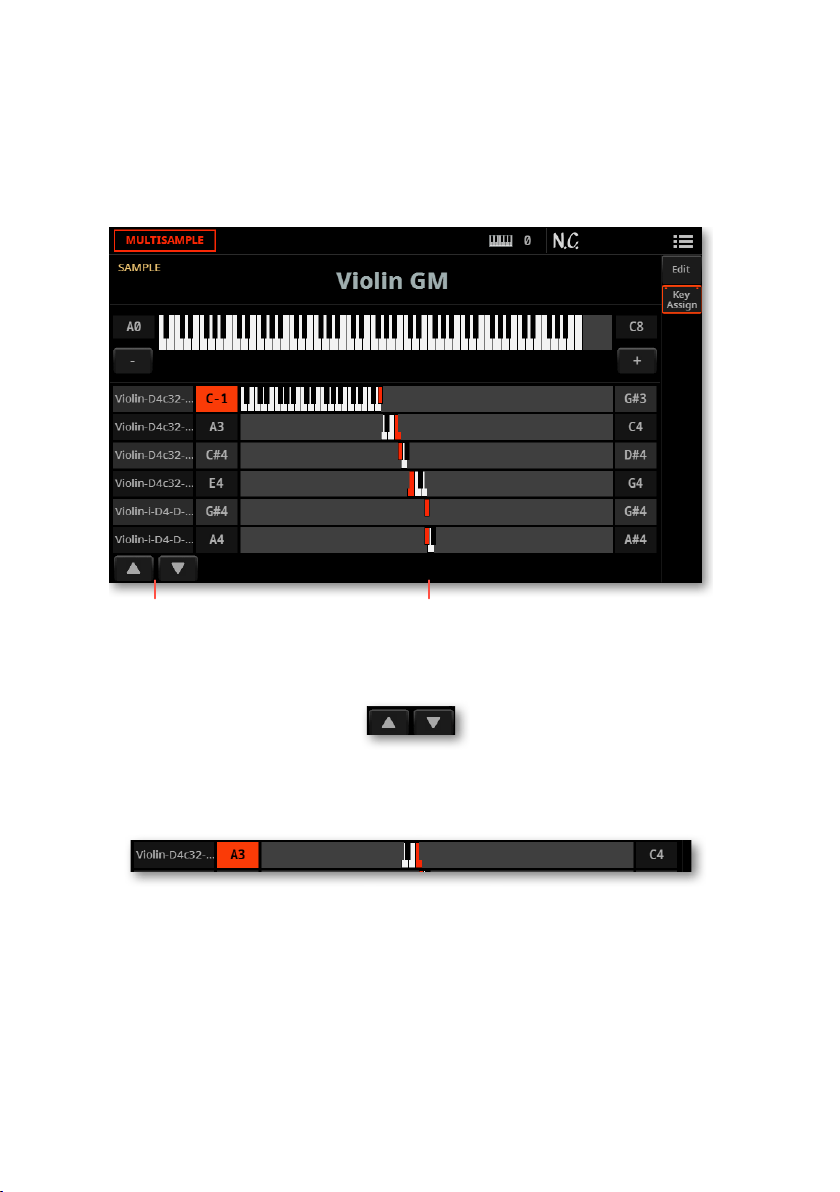
994| Editing the Samples
Overview of the assigned samples and zones
You can see the overall map of the samples assigned to the zones, and edit their
range on the keyboard.
> Go to the Sample Edit > Menu > Multisample > Key Assign page.
Samples
Keyboard Zones
> Scroll through the zones by using the big up/down arrows under the list of
samples on the left side of the page.
> Edit the zone range, when needed, by using the low and high zone limits ap-
pearing on the left and the right of the keyboard zone diagrams. Please note you
can’t edit the lower note of the lowest sample (always set to C-1).
> The Original Note of each sample is shown in red.
Loading ...
Loading ...
Loading ...
