Loading ...
Loading ...
Loading ...
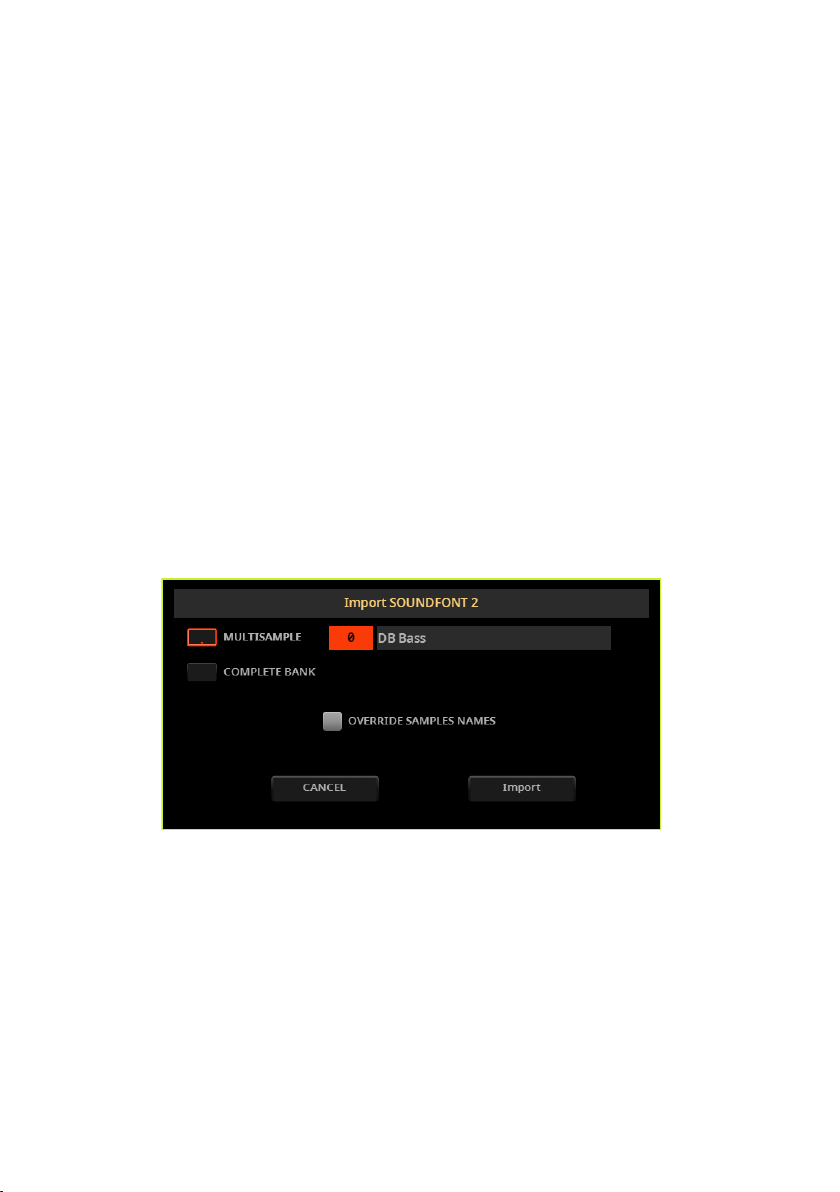
966| Editing the Samples
> Choose Program to choose a single Program (corresponding to a Pa-Series
Sound); touch the Program number and dial in the corresponding number. Choose
a target Sound location where to load the imported Program.
> Choose Bank to import all the Programs from the selected bank. Touch the
Sound Bank name to choose a target bank where to load the imported Programs.
Due to the differences between Pa5X and the older KORG instruments, some
differences may arise during conversion. When reading a PCG le, Pa5X tries to
use exactly the same multisamples as in Triton. If this is not possible, it looks for
a similar multisample. If this is also not possible, an <empty> multisample will
be selected. Go to the Sound mode, and select a multisample suitable for the
imported Program.
Not all Triton’s PCG data are imported. Insert FX, EQ, Arpeggio, Combi, Global and
Drum Kit data are not loaded.
Importing SF2 les
When importing an SF2 le, you can choose between a single multisample or the
whole bank.
> Choose Multisample to choose a single multisample (that is, SF2 Instruments);
touch the multisample number and dial in the corresponding number.
> Choose Complete Bank to import all the multisamples from the selected bank.
Check
Override Sample Names if you want to assign the sample names a pro-
gressive number. In this case, when importing a multisample whose name is, for
example, ‘Piano’, you will have all samples renamed as ‘Piano_001’, ‘Piano_002’,
and so on.
Loading ...
Loading ...
Loading ...
