Loading ...
Loading ...
Loading ...
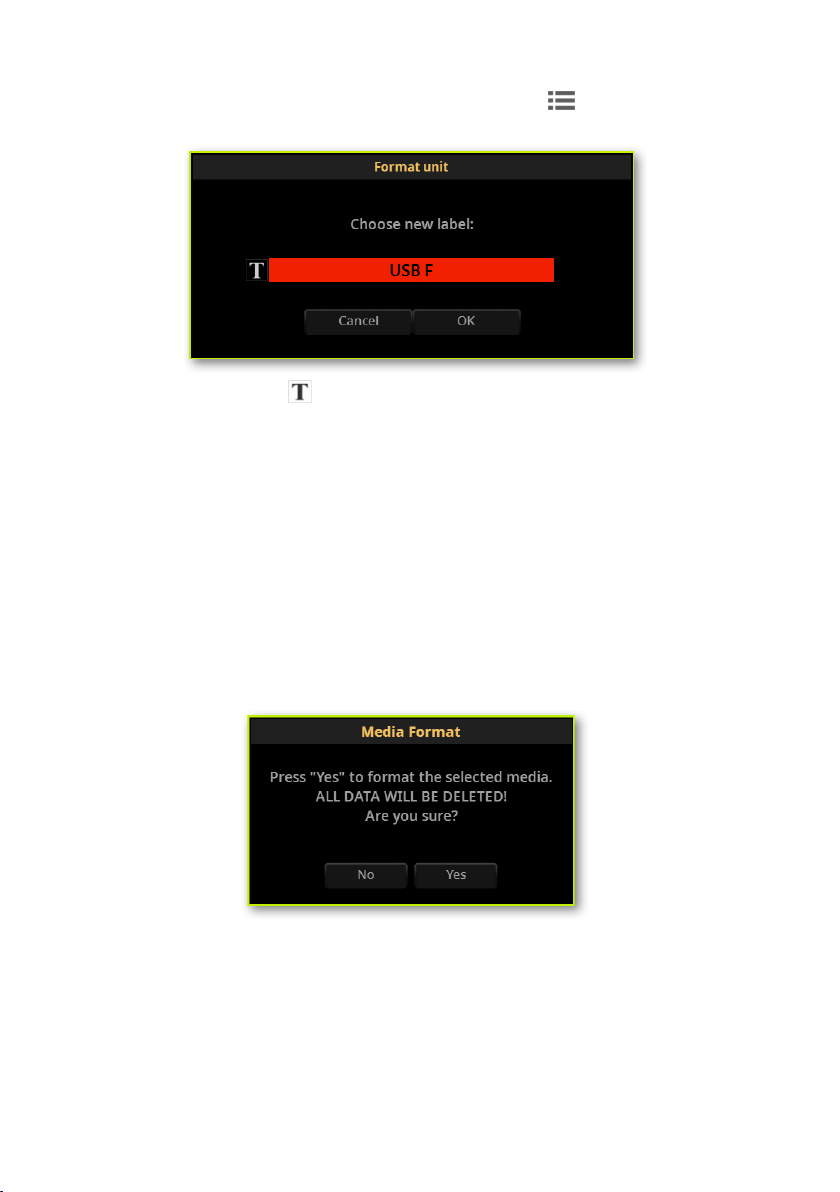
716| File, Search and Drives
5 Choose the Format command from the page menu ( ) to open the Format
dialog.
6 Touch the Text Edit ( ) button to open the virtual keyboard and edit the
name. When done editing the name, conrm by touching the OK button under the
virtual keyboard.
Since it is a reserved name, you cannot rename the label (name) of the internal vol-
ume (‘KORG DISK’). When formatting the internal drive, the label cannot be edited.
Also, if you try to rename the internal volume when Pa5X is connected to a PC
through the USB port, the original name will be automatically restored.
Please note that renaming a device, containing MIDI Songs or MP3 Songs used in
the SongBook, will break the links to the les. We suggest to give the device the
same name it had before formatting.
7 Touch the OK button to start formatting, or the Cancel button to stop the
procedure. If you conrm, a warning appears.
8 Touch Yes to conrm, or No to exit.
Loading ...
Loading ...
Loading ...
