Loading ...
Loading ...
Loading ...
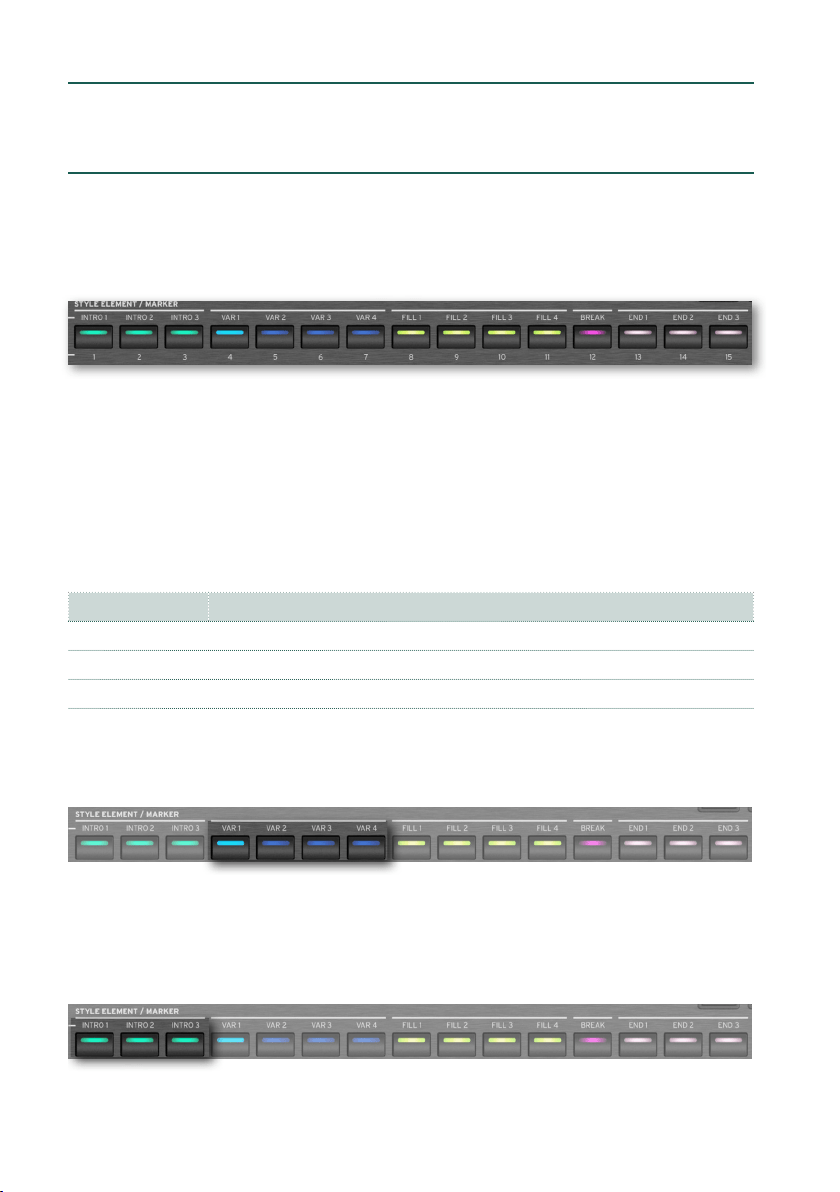
162| Playing the Styles
Choosing the Style Elements from the
control panel
You can use the buttons in the STYLE ELEMENT / MARKER section on the con-
trol panel to choose the Style Elements. With a Style assigned to the current
Player, the indicator on the left of the buttons will show that the Style Elements
can be selected.
Choosing an Intro
An Intro is the introduction of the song. To choose the right Intro for your song,
please note that Intro 1 plays a short pattern with a prerecorded chord sequence
and melody, while Intro 2 plays on the chord recognized on the keyboard. Intro 3
is usually a one-bar Count In.
Style Element Suggested use
Intro 1 Intro with prerecorded chord sequence and melody
Intro 2 Intro with chord recognized on the keyboard
Intro 3 Usually a one-measure Count In
1 Press one of the VARIATION buttons on the control panel to choose the
Variation you want to use for the rst verse. The button’s indicator will be on,
meaning the Variation is waiting to start.
2 Press one of the INTRO buttons on the control panel to ‘book’ one of the Intro
sections. The button’s indicator will be on, meaning the Intro is waiting to start.
The button’s indicator on the selected
VARIATION button will be ashing, mean-
ing it is booked after the Intro.
3 Start the accompaniment.
Loading ...
Loading ...
Loading ...
