Loading ...
Loading ...
Loading ...
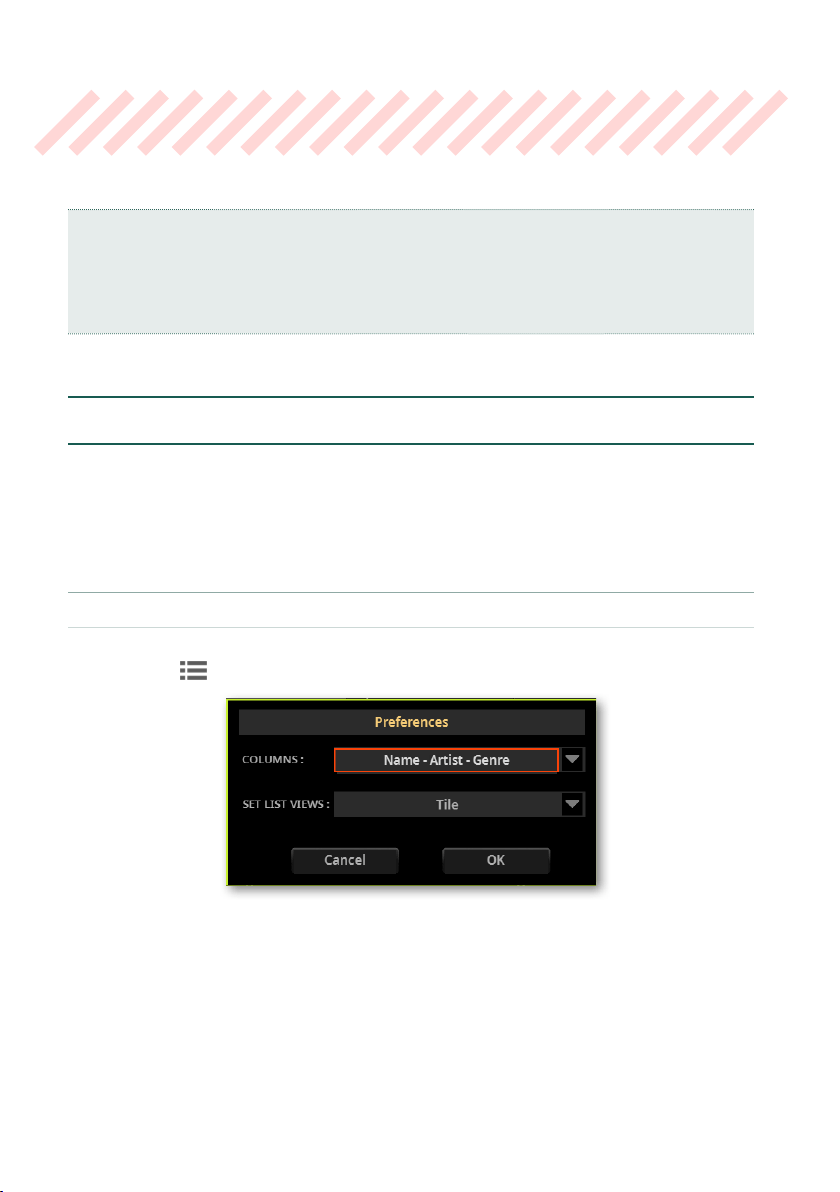
310| The SongBook
Using the Set Lists
What are the Set Lists?
Set Lists are selections from the full Book list. They allow for smaller, custom-
ized lists, suitable for a single gig or your own music preferences. We already
included some sample lists, that you can use for your own shows.
Choosing the Tile or List View
Set Lists can be used in Tile View or in List View. In Tile View, songs are shown as
pages of tiles that you can quickly select by touching them. In List View, all songs
are shown in a plain list, that you might prefer when playing the songs in a list one
after the other.
▪ Switch between Tile View and List View
1 While in any SongBook page, choose the Preferences command from the
page menu ( ) to open the Preferences dialog.
2 Use the Set List Views menu to switch between the Tile View and List View.
3 When done, touch the OK button to close the dialog.
Loading ...
Loading ...
Loading ...
