Loading ...
Loading ...
Loading ...
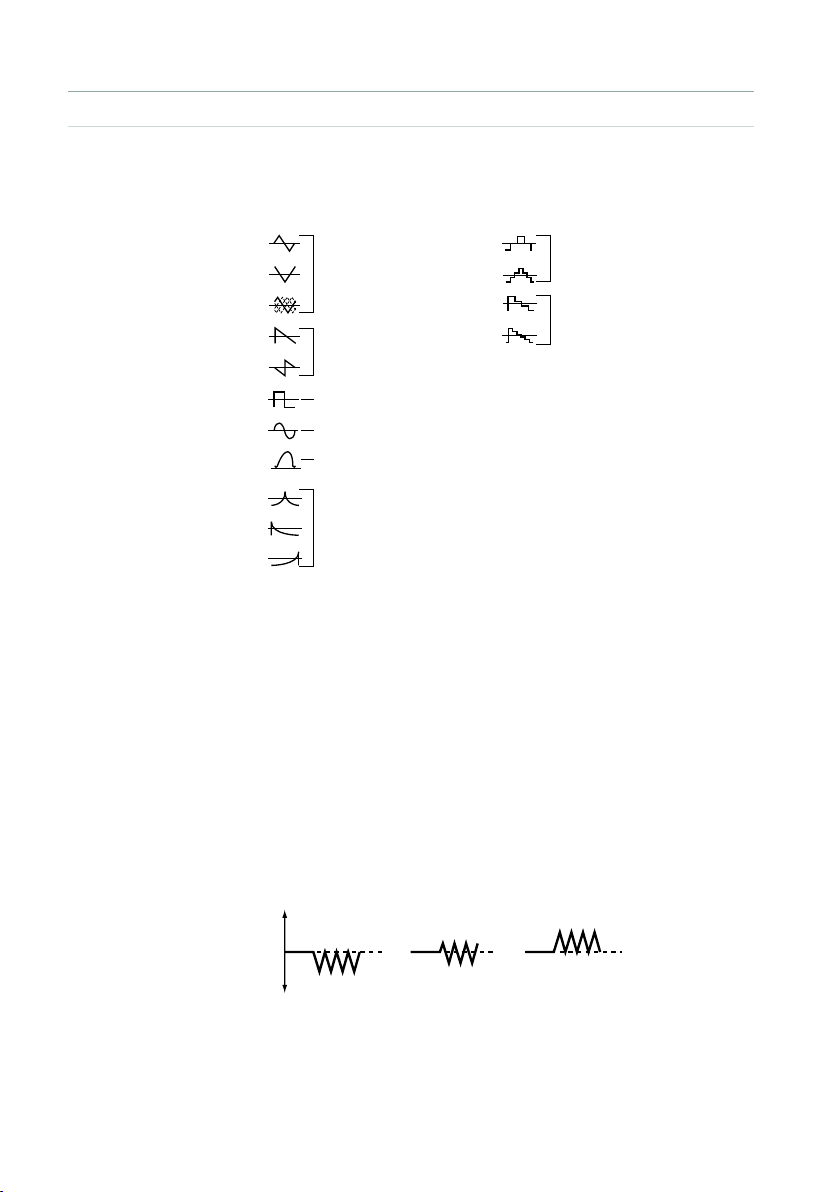
938| Editing the Sounds
▪ Choosing the LFO waveform and frequency
> Use the Waveform parameter to choose the LFO waveform. The numbers ap-
pearing on the right of some of the LFO waveforms indicate the phase at which
the waveform will begin.
Triangle wave
Phase will change
randomly at each key-in
Sawtooth down Ø
Square wave
Sine wave
Guitar vibrato
Triangle 0
Triangle 90
Triangle
Random
Saw 0
Saw 180
Square
Sine
Guitar
Exponential
Triangle
Exponential
Saw Down
Exponential
Saw Up
Step Triangle – 4
Step Triangle – 6
Step Saw – 4
Step Saw – 6
Random1 (S/H):
Conventional sample & hold (S/H) in which
the level changes randomly at fixed intervals
of time
Random2 (S/H):
Both the levels and the time intervals will
change randomly.
Random3 (S/H):
The maximum level and minimum level will
alternate at random intervals of time (i.e., a
square wave with random period).
Random4 (Vector)
Random5 (Vector)
Random6 (Vector)
These types cause Random 1–3 to change
smoothly. They can be used to simulate the
instability of acoustic instruments etc.
> Use the Frequency parameter to set the LFO frequency (00…99). This param-
eters adjusts the speed of the vibrato.
> Use the Offset parameter to specify the central value of the LFO waveform.
For example, with a value of 0 as shown in the following diagram, the vibrato that
is applied will be centered on the note-on pitch. With a value of +99, the vibrato
will only raise the pitch above the note-on pitch, in the way in which vibrato is ap-
plied on a guitar.
When the Waveform is Guitar, the modulation will occur only in the positive (+)
direction even if you set the Offset to 0.
Here are offset settings and pitch change produced by vibrato:
offset = –99 offset = 0 offset = +99Pitch
Pitch at note-on
Loading ...
Loading ...
Loading ...
