Loading ...
Loading ...
Loading ...
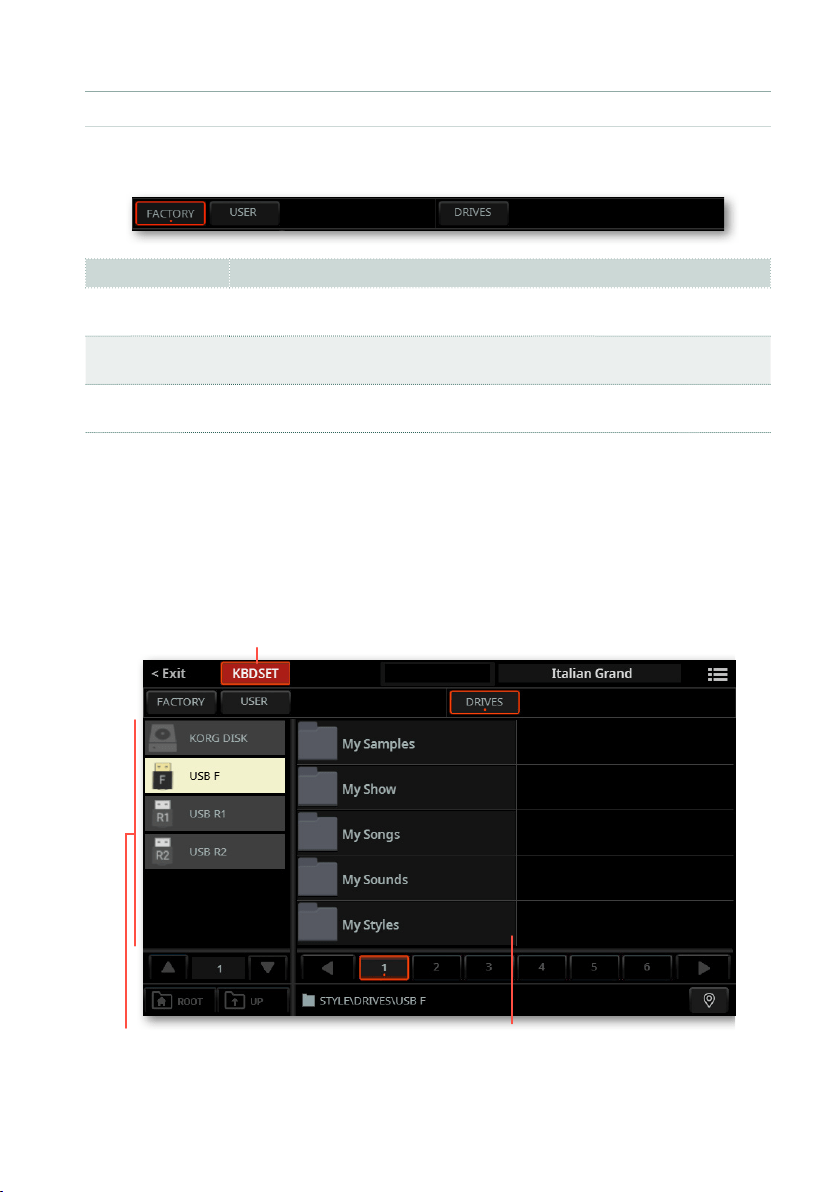
The Keyboard Sets |87
▪ Choose a Keyboard Set
1 To choose one of the available groups from which to choose a Keyboard Set,
touch the buttons in the second line at the top of the window.
Group Meaning
Factory Keyboard Sets included at the factory, that can’t be modied or overwrit-
ten.
User Internal memory area where you can save new or edited Keyboard Sets, or
where you can copy Keyboard Sets from an external storage device.
Drives Keyboard Sets accessed from an external storage device. You can organize
them freely, as if they were ordinary les.
2 If you are choosing from the Drives, choose one of the available storage de-
vices (drives).
> While in Tile View mode, touch the Root button to see the list of the drives,
choose a drive in the left side of the display, then browse through the folders
inside the selected drive.
Type
Drives
Selected drive’s content
Loading ...
Loading ...
Loading ...
