Loading ...
Loading ...
Loading ...
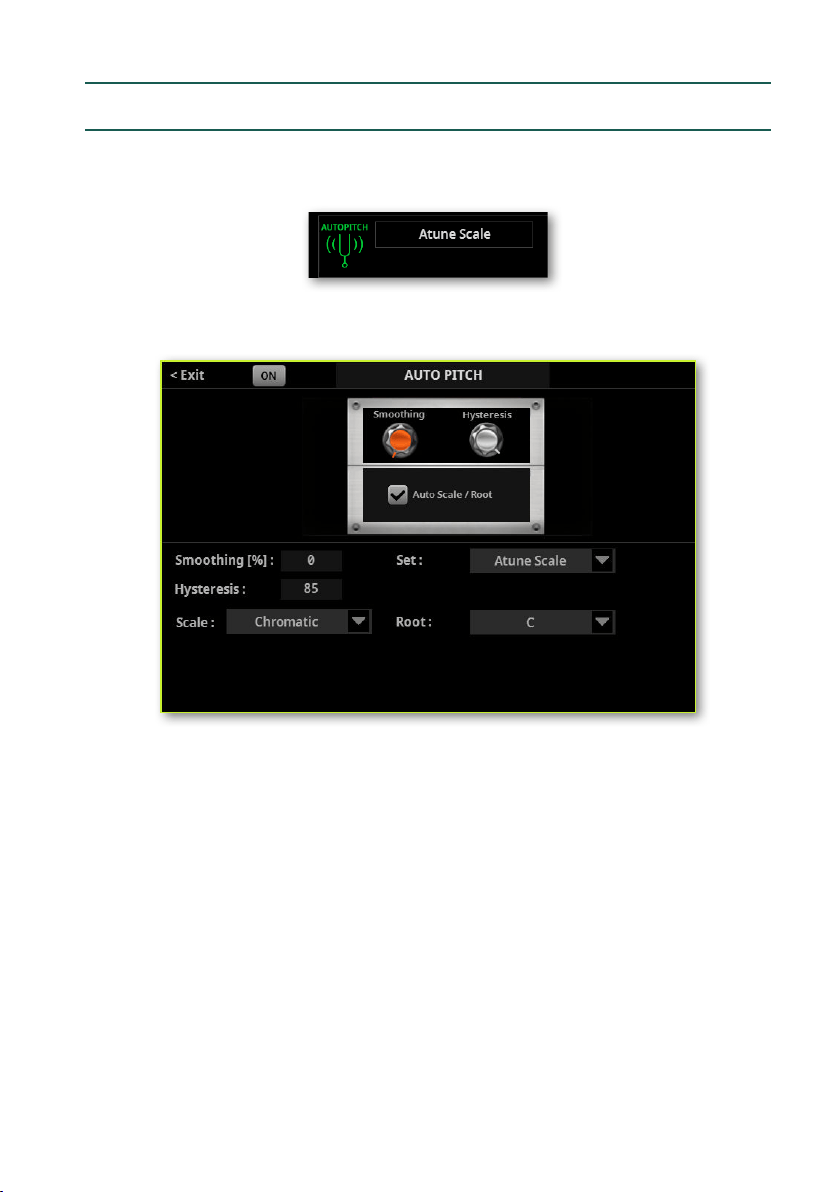
Editing the Mic Presets |1017
The Auto Pitch
Depending on the settings, the Auto Pitch function can work as a subtle and trans-
parent pitch correction, or as a massive Cher-like effect.
1 While in the Mic Preset page, touch the name of the Auto Pitch effect to open
the Auto Pitch dialog.
2 Edit the parameters, as described below.
3 When done, return to the Mic Preset page by pressing the EXIT button.
> Use the Smoothing control to make note transitions slower or faster. Too fast
a transition, and the change may sound ‘jumpy’. Too slow, and excessive glissan-
do or ‘smoothing’ may appear. Higher values make the transition slower, and the
smoothing effect higher.
> Use the Hysteresis control to set how far from the target note the source note
can go, before the target note will change. Higher values maintain the note even
in case of heavy oscillations in the source note.
Loading ...
Loading ...
Loading ...
