Loading ...
Loading ...
Loading ...
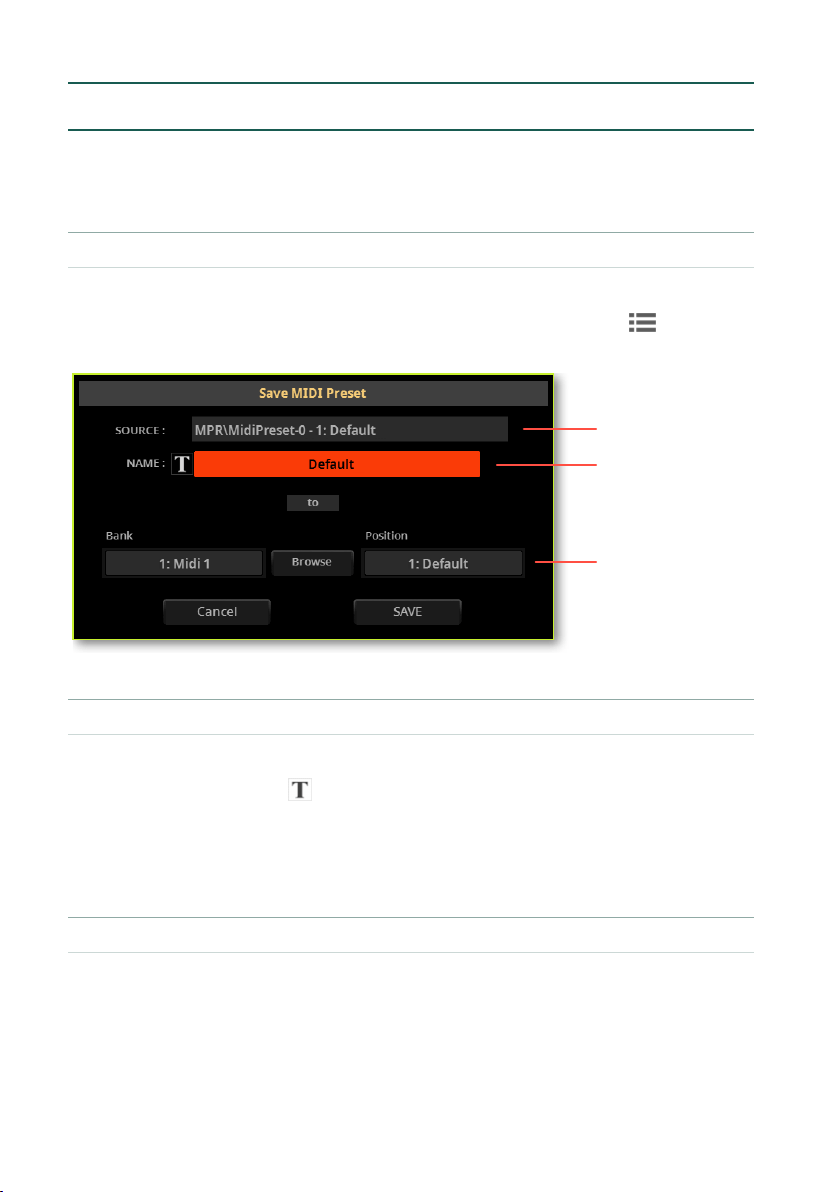
550| MIDI
Saving a MIDI Preset
You can save a MIDI Preset, to create a library of quick settings for the different
setups.
▪ Open the Save MIDI Preset dialog
1 Go to the any page of the Settings > MIDI section.
2 Choose the Save MIDI Preset command from the page menu ( ). The Save
MIDI Preset
dialog will appear.
Touch to open the
Select window and
choose a target
location
MIDI Preset name
MIDI Preset le
path
▪ Rename the MIDI Preset
While in the Save MIDI Preset dialog, you may change the name of the MIDI Preset.
1 Touch the Text Edit ( ) button to open the virtual keyboard and edit the
name.
2 When done editing the name, conrm by touching the OK button under the
virtual keyboard.
▪ Save over the same MIDI Preset
> If you want to overwrite the current MIDI Preset, just touch the Save button.
Loading ...
Loading ...
Loading ...
