Loading ...
Loading ...
Loading ...
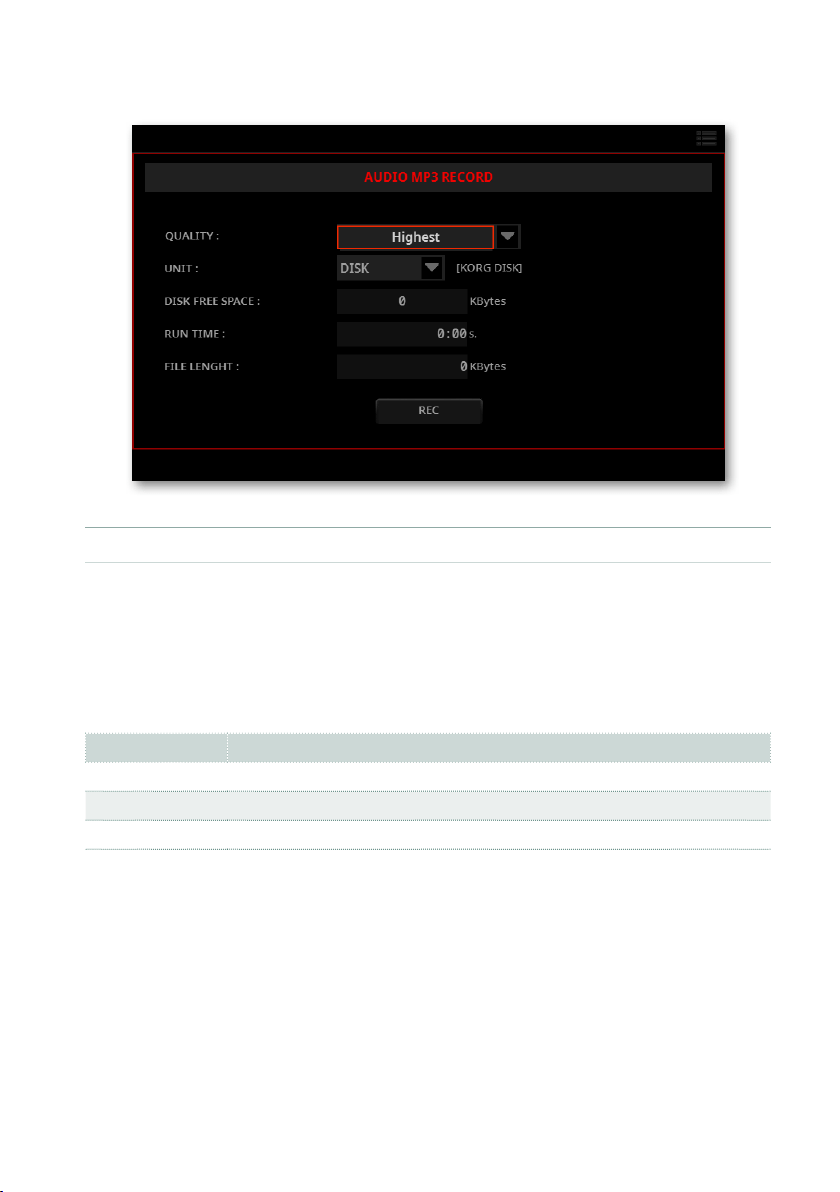
Recording MP3 Songs |739
2 Choose the Audio Rec option to access the MP3 Record page.
▪ Set the recording parameters
> Use the Quality pop-up menu to choose the preferred MP3 audio quality.
The higher the sound quality, the larger the MP3 le that will be generated.
Please note that MP3 les recorded with lower sampling rates might not sound
as good as expected. With MP3 les there is always a trade-off between higher
quality and smaller le size.
Quality Meaning
Highest 256 kbps
High 192 kbps
Medium 128 kbps
> Use the Unit pop-up menu to choose a drive where to temporary store the
recorded MP3 le.
This is not the nal destination of your le, since you will be able to choose a dif-
ferent location after recording. However, be sure there is enough space for the
temporary le, by checking the
Disk Free Space parameter. The current le size
is always shown by the File Length parameter.
Loading ...
Loading ...
Loading ...
