Loading ...
Loading ...
Loading ...
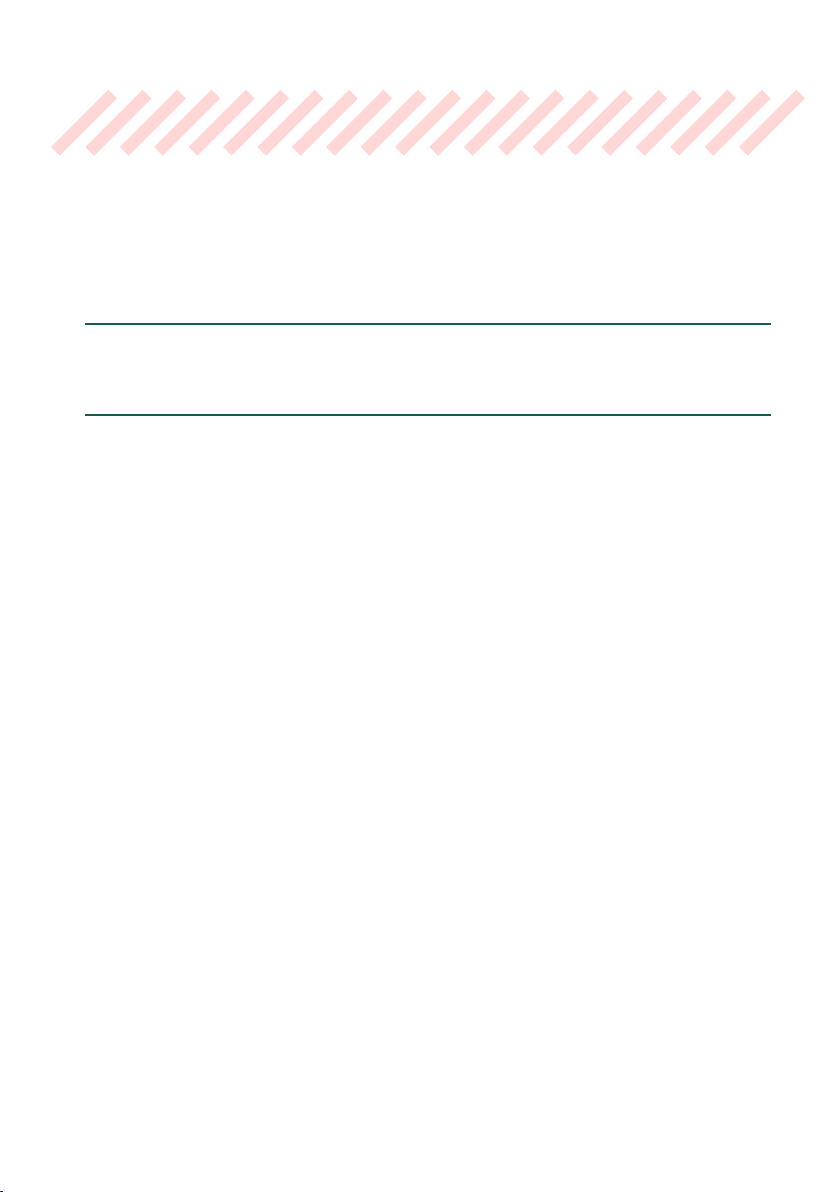
Automatic selection and locking |453
Automatic selection
and locking
Automatically choosing Styles and
Keyboard Sets
When the Auto Select option is activated, the latest Style or Keyboard Set you
selected in a category will be automatically chosen when touching the name of
that category. If no Style or Keyboard Set has been selected for that category, the
rst item it contains will be automatically chosen.
This way, you can select a Style or Keyboard Set at the press of a button, or the
touch of a single icon.
Automatically selecting the Styles
When the Auto Select > Style parameter is activated, touching the name of a
Style category in the Select window will automatically select the Style you latest
selected in that category.
The
Select window will still appear, so that you can select a different item if de-
sired.
1 Go to the Settings > Menu > General Controls > Interface page.
Loading ...
Loading ...
Loading ...
