Loading ...
Loading ...
Loading ...
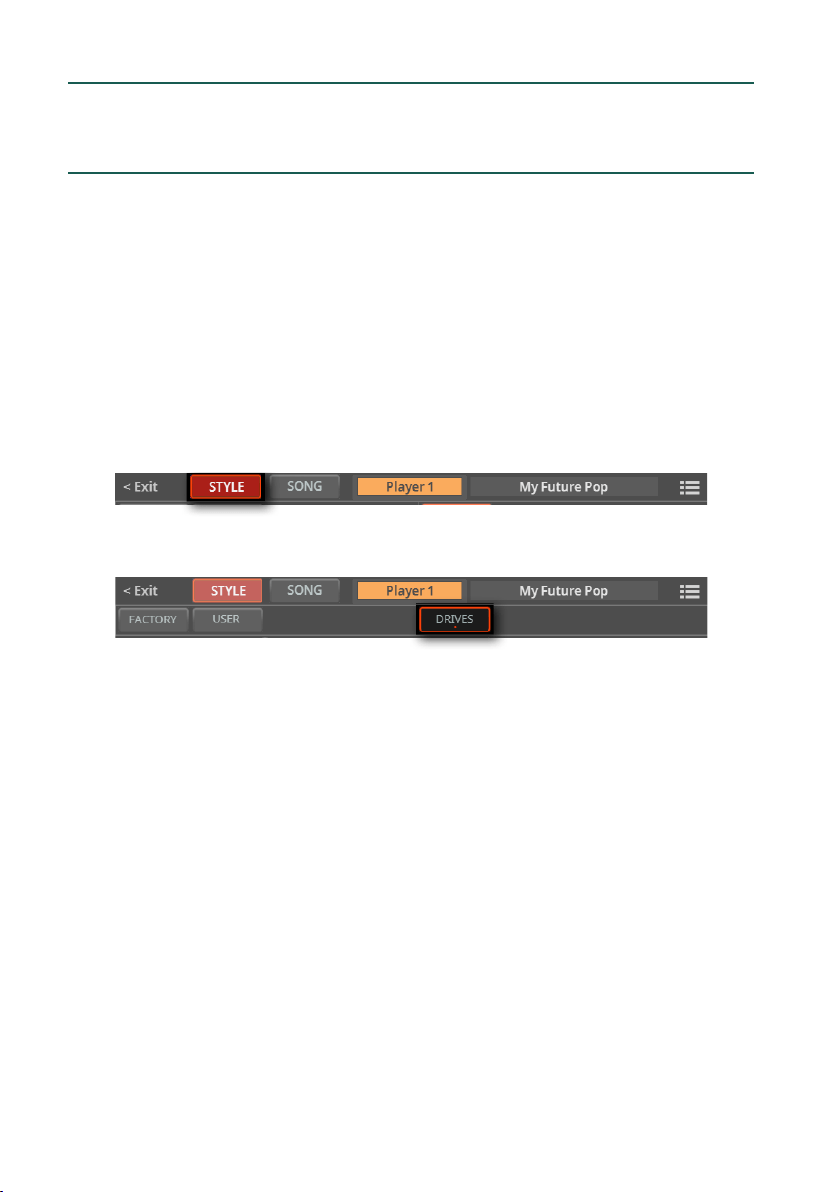
664| File, Search and Drives
Choosing the musical resources in the
drives
You can choose the Drive musical resources from any internal or external drive.
1 If you are reading from an external device, connect the device to one of the
USB HOST ports.
2 Open the Select window for the resource you want to choose. While in the
Home > Main page, touch the name of the Style, Song or Pad assigned to one
of the Players. While in the Home > Chord page, touch the name of the Chord
Sequence. While in other pages, touch the name of a musical resource to open
the relevant Select window.
3 In the Select windows, be sure the correct type of data is selected. For ex-
ample, if you need the Styles, choose the Style type.
4 Touch the Drives button to select the corresponding group.
5 Select the drive containing the elements in the left side of the display.
Loading ...
Loading ...
Loading ...
