Loading ...
Loading ...
Loading ...
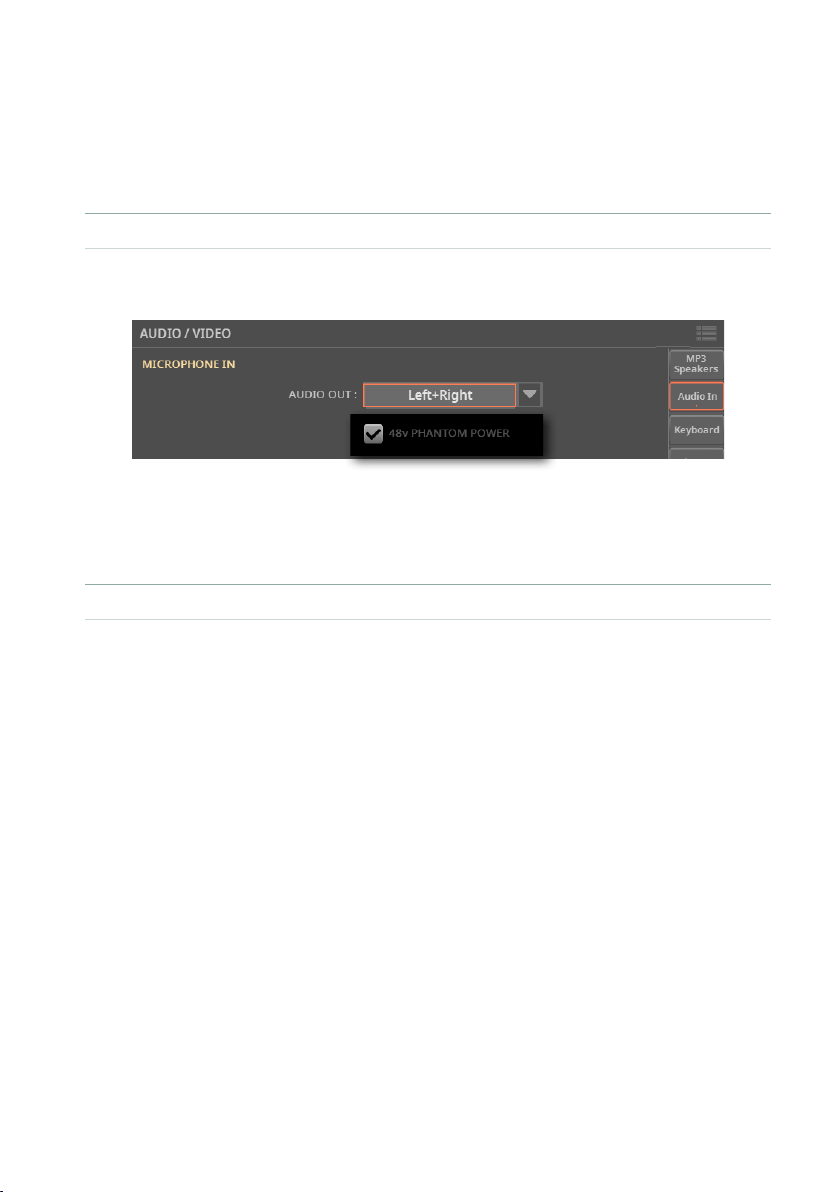
Connecting a microphone |603
Powering a condenser microphone
Condenser microphones require powering, supplied as a +48V phantom power
current on the XLR MIC input.
▪ Turn on the phantom power
1 Go to the Settings > Menu > Audio/Video > Audio In page, and select the
+48V Phantom Power checkbox.
2 If it is off, turn on the Mic channel.
3 Sing into the microphone to check if the microphone is powered and working.
▪ Turn off the phantom power
When disconnecting a microphone from the XLR jack, the phantom power is au-
tomatically turned off. Phantom power is also automatically turned off each time
you turn the Pa5X off.
As an alternative, you can go to the
Settings > Menu > Audio/Video > Audio In
page, and deselect the +48V Phantom Power checkbox.
Loading ...
Loading ...
Loading ...
