Loading ...
Loading ...
Loading ...
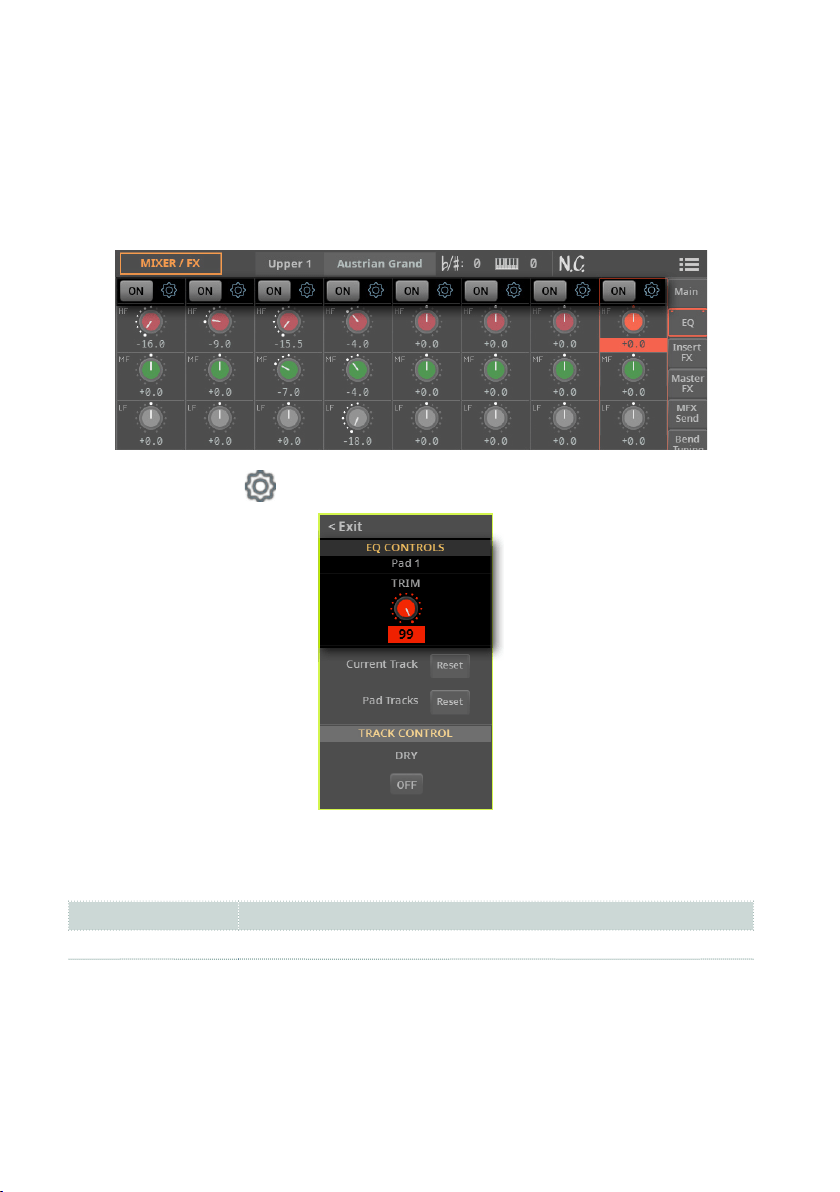
380| The Mixer
Adjusting the EQ input sensitivity
Extreme equalization gains can overload the audio path and lead to distortion.
You can, however, trim down the input to avoid overloading.
1 Go to the Home > Menu > Mixer/FX > EQ page. You can also access this sec-
tion from the Style/Song Edit > Menu.
2 Touch the gear ( ) button to open the EQ Controls dialog.
3 Use the Trim knob to attenuate the level of the signal passing through the
equalizer.
Input Trim Meaning
0 … 99 Attenuation value
4 When done, press the EXIT button to close the dialog.
Loading ...
Loading ...
Loading ...
