Loading ...
Loading ...
Loading ...
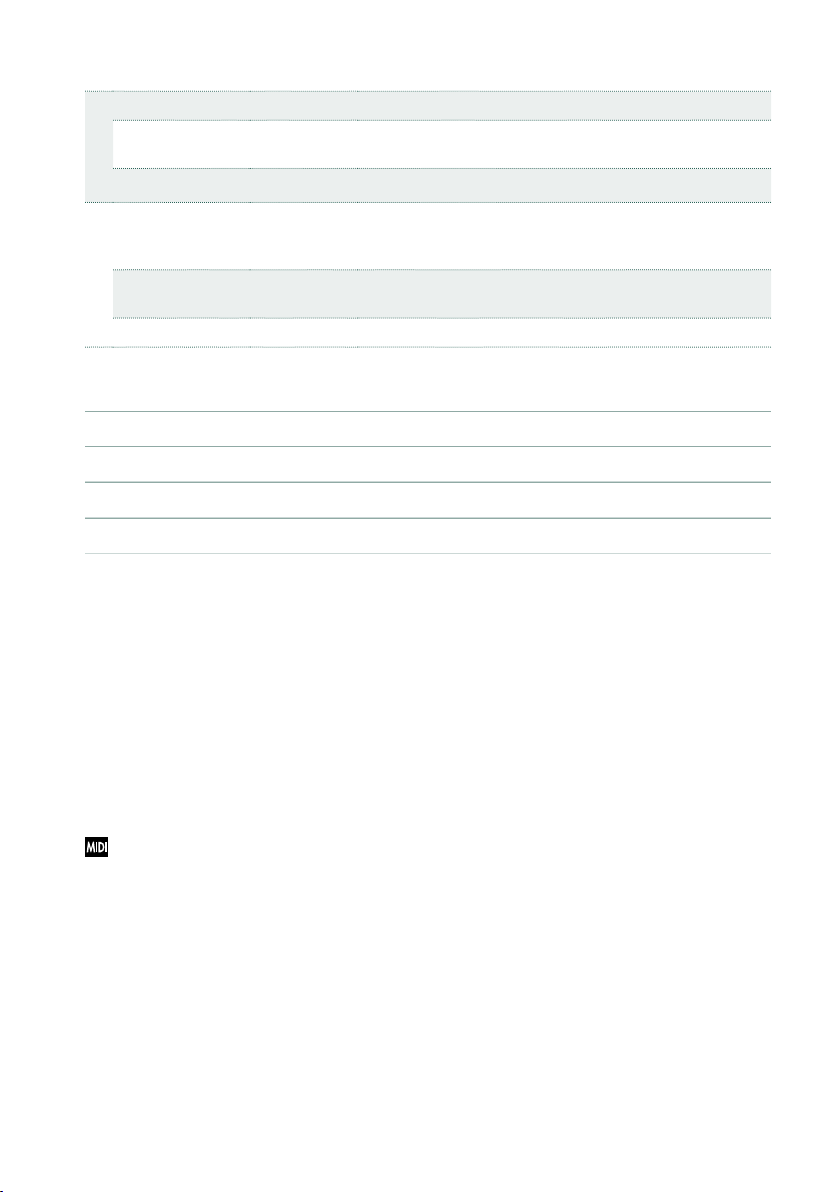
Effect parameters |1299
g Depth 0…100 Sets the depth of LFO modulation
Src Off…Tempo Selects the modulation source of the LFO modulation
depth
Amt –100…+100 Sets the modulation amount of the LFO modulation depth
h Wet/Dry Dry,
1:99…99:1,
Wet
Balance between the wet and dry signal
Src Off…Tempo See the list of DMS (Dynamic Modulation Sources) at the
beginning of this part
Amt –100…+100 Amount of modulation source
▪ a: Autofade Src
▪ b: Fade-In Delay [msec]
▪ b: Fade-In Rate
▪ d: LFO Frequency Mod
When “LFO Frequency Mod” is set to AUTOFADE, you can use the modulation
source selected in “AUTOFADE Src” as a trigger to automatically fade in the mod-
ulation amount. When “MIDI Sync” is set to On, you cannot use this.
The “Fade-In Rate” parameter species the rate of fade-in. The “Fade-In Delay”
parameter determines the time from AutoFade modulation source On until the
fade-in starts.
The following is an example of fade-in where the LFO speed is increased from
“1.0Hz” to “4.0Hz” when a note-on message is received.
AUTOFADE Src=Gate1, LFO Frequency Mod=AUTOFADE, LFO Frequency [Hz]=1.0,
Amt=3.0
The effect is off when a value for the dynamic modulation source speci-
ed for the “AUTOFADE Src” parameter is smaller than 64, and the effect is on
Loading ...
Loading ...
Loading ...
