Loading ...
Loading ...
Loading ...
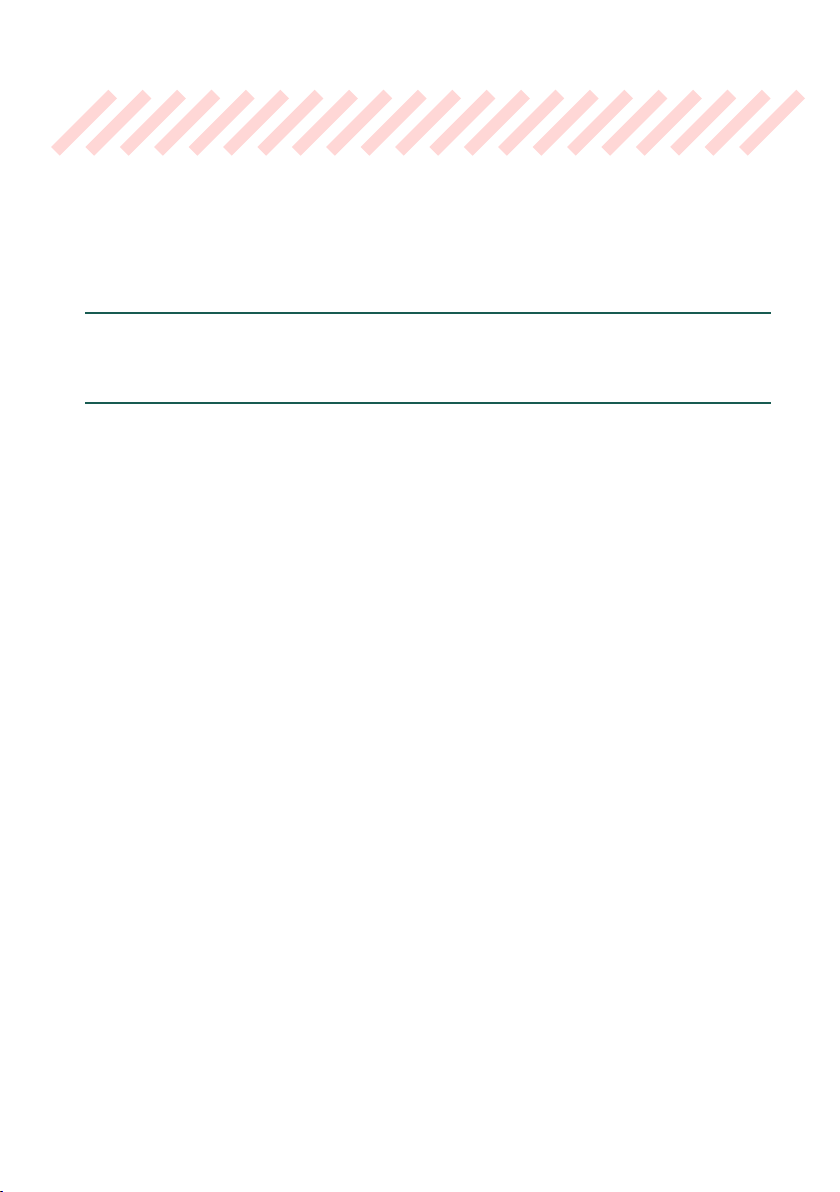
Connecting MIDI devices |531
Connecting MIDI
devices
Connecting to another device: an
overview
You can use either the MIDI or USB ports to connect Pa5X to other devices. When
a USB port is available, it is the easier (therefore preferred) connection.
After connecting to the other device, you can quickly congure Pa5X by choos-
ing one of the supplied MIDI Presets. Or you can manually program all the MIDI
parameters, and maybe save them into a new custom MIDI Preset.
Connecting Pa5X to a personal computer or tablet
You can use the USB DEVICE port to connect Pa5X to a personal computer or
tablet. As an alternative, connect them through the MIDI IN and OUT connectors
and a dedicated MIDI interface on the computer.
Connecting Pa5X to an external controller
You can use the MIDI IN port to connect external controllers (master keyboard,
MIDI guitar, wind controller, MIDI accordion…) to Pa5X. You can also use the USB
HOST port for a simpler connection to an external controller, like the KORG nano
or micro series.
Connecting Pa5X to additional musical instruments
You can use the MIDI OUT port to connect additional musical instruments (for
example, your preferred vintage sound expander) to be controlled from Pa5X.
Loading ...
Loading ...
Loading ...
