Loading ...
Loading ...
Loading ...
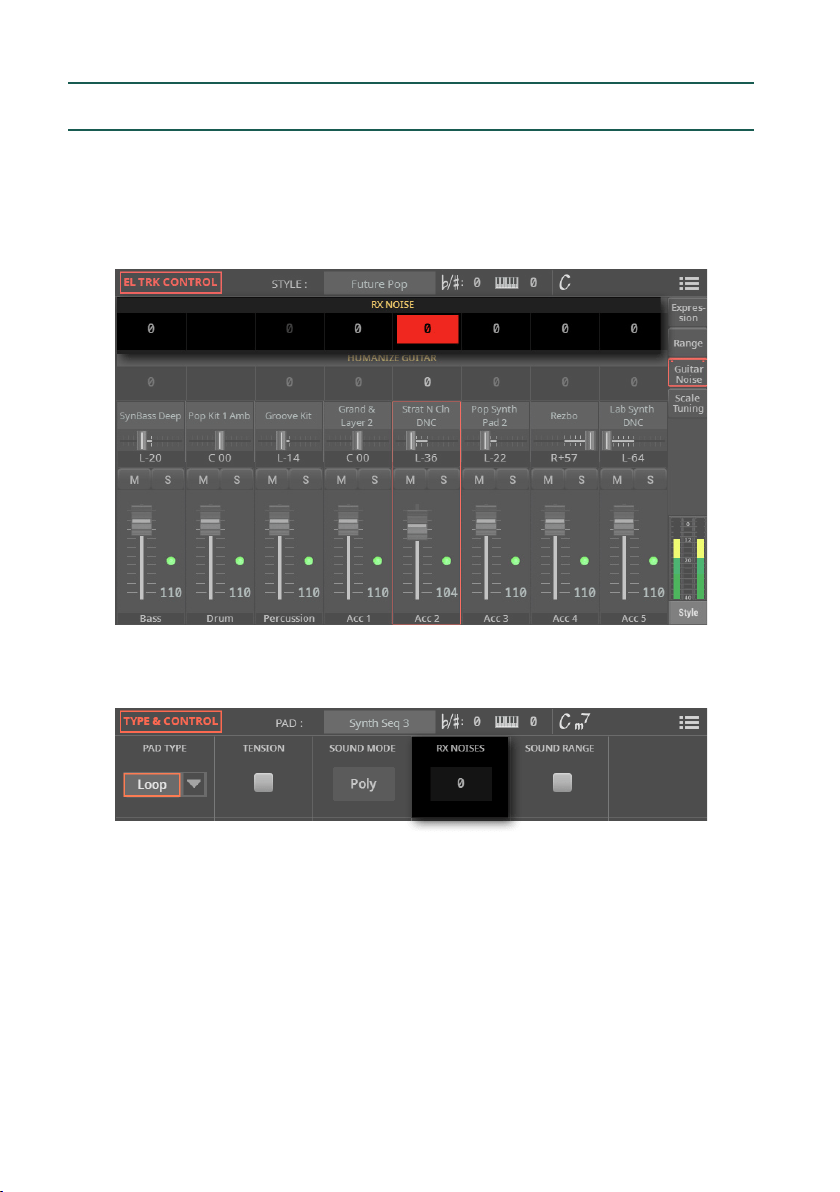
824| Recording and editing the Styles and Pads
Adjusting the RX Noise level
You can set the RX Noises level. These are all the extraneous noises generated
while playing some instruments, in particular acoustic or electric guitars and bass
guitars.
1 Go to the Style Edit > Menu > Element Track Controls > Guitar/Noise page.
You set the RX Noise parameter for the Pad in the Pad Edit > Menu > Type &
Control page.
2 With Styles, press the corresponding button on the control panel to select one
of the Style Elements (INTRO 1 … ENDING 3).
3 Use the RX Noise parameters to adjust the volume of RX Noises in the cor-
responding tracks. This control applies to all types of tracks (provided the Sound
contains RX Noises).
Loading ...
Loading ...
Loading ...
