Loading ...
Loading ...
Loading ...
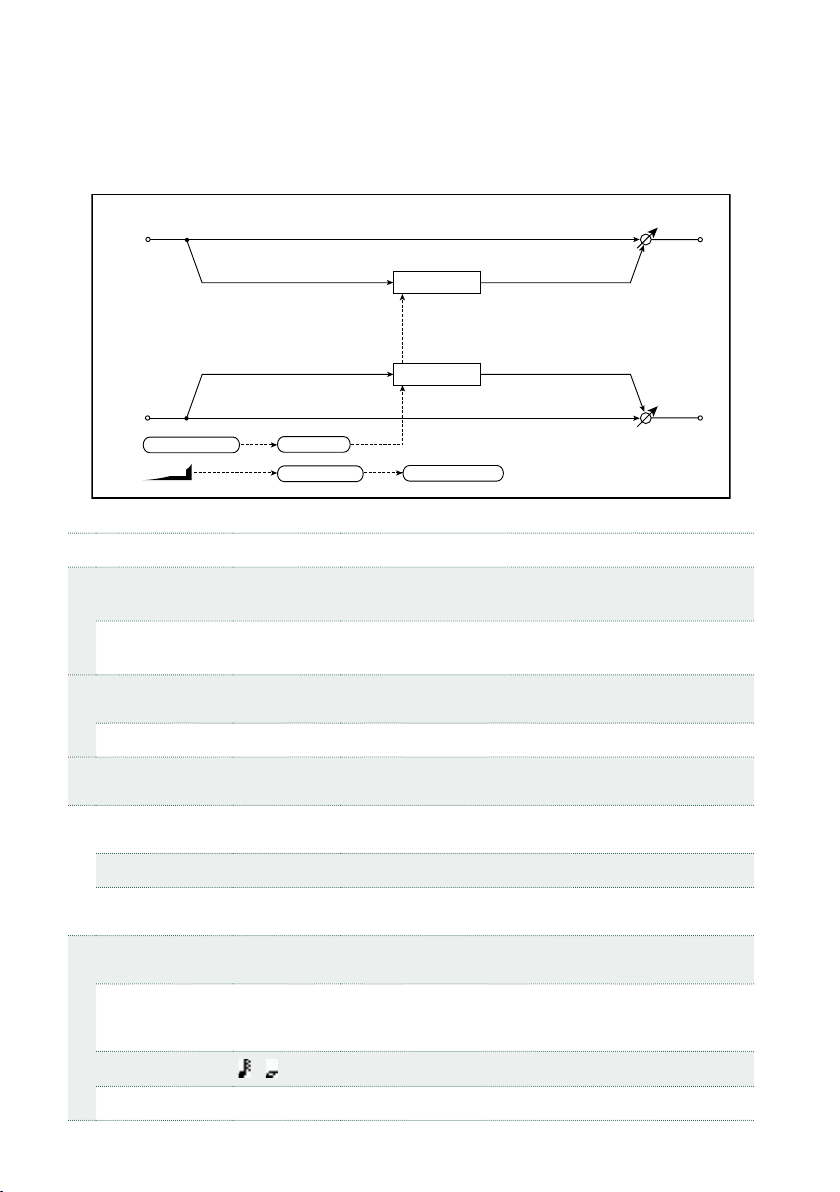
1298| Effects for the Sounds
Stereo Vibrato
This effect causes the pitch of the input signal to shimmer. Using the AutoFade
allows you to increase or decrease the shimmering speed.
Vibrato
Vibrato
Left
Right
FX Amt
FX Amt
Stereo In - Stereo Out
LFO: Tri / Sine LFO Shape
Fade-In Delay LFO Frequency
AutoFade
a Autofade Src Off…Tempo Selects the modulation source that starts AutoFade
b Fade-In Delay
[msec]
00…2000 Sets the fade-in delay time
Fade-In Rate 1…100 Sets the rate of fade-in
c LFO Waveform Triangle,
Sine
Selects the LFO Waveform
LFO Shape –100…+100 Changes the curvature of the LFO Waveform
d LFO Frequency
Mod
D-mod,
AUTOFADE
Switches between D-mod and AUTOFADE for the LFO
frequency modulation
e LFO Frequency
[Hz]
0.02…20.00 Sets the speed of the LFO
Src Off…Tempo Selects a modulation source for LFO speed
Amt –20.00…
+20.00
Sets the modulation amount of LFO speed
f MIDI Sync Off, On When this is on, the LFO speed is set by BPM, Base Note,
and Times, instead of Frequency
BPM MIDI,
40.00…
300.00
MIDI syncs to the system tempo; 40–300 sets the tempo
manually for this individual effect
Base Note
…
Selects the type of notes that specify the LFO speed
Times x1…x32 Sets the number of notes that specify the LFO speed
Loading ...
Loading ...
Loading ...
