Loading ...
Loading ...
Loading ...
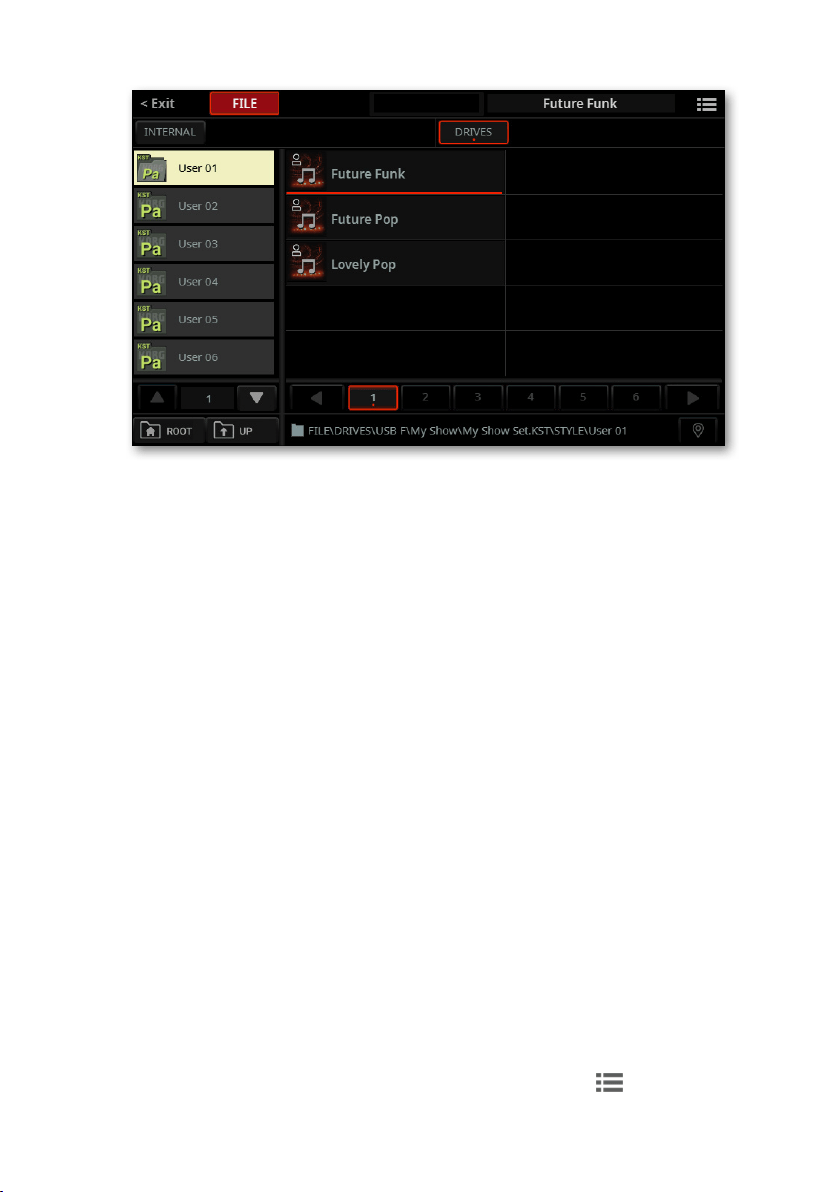
Overview on le management |675
Selected le (Future Funk)
> Deselect it by keeping the SHIFT button pressed, and touching the le to be
deselected.
> As an alternative, you can deselect any le by touching one of the drives or
folders in the left side of the display. You can also touch again the open drive or
folder.
Selecting multiple items at once
In some pages, you can select multiple items. Multiple selection is only allowed
on the right side of the page.
To do it, select the rst item, then press and keep the
SHIFT button pressed while
selecting the other items. When the last item has been selected, release the SHIFT
button.
To deselect one or more items, keep
SHIFT pressed and touch the item to be de-
selected. To deselect everything, touch the containing folder or drive in the left
side of the display.
Selecting all the content of the current directory
1 While in the File pages, browse through the folders to open the one whose
content you want to select.
2 Choose the Select All command from the page menu ( ) to select all the
les and folders it contains.
Loading ...
Loading ...
Loading ...
