Loading ...
Loading ...
Loading ...
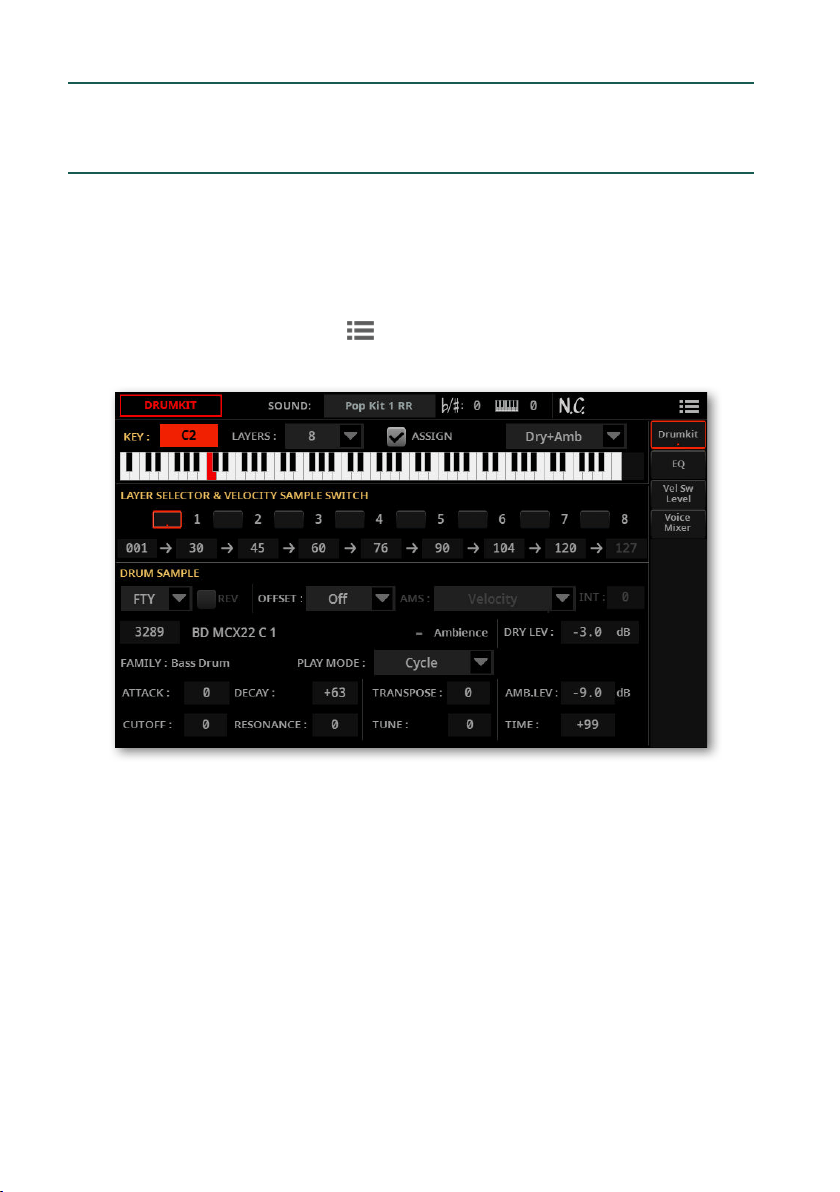
1000| Editing the Samples
Creating new Drum Kits from
percussive samples
You can create a new Drum Kit while in Sound mode.
1 Go to the Sound Edit mode.
2 Choose a Drum Kit similar to the one you are going to create.
If you prefer to start from a blank, default situation, choose the
Initialize Sound
command from the page menu ( ).
3 Go to the Sound Edit > Menu > DrumKit > DrumKit page.
4 Use the Key parameter to select a key. As an alternative, select it by pressing
a key on the keyboard.
5 Select one of the available velocity layers from the radio buttons under the
keyboard diagram.
6 Use the parameters in the Drum Sample section to assign a sample to the
current layer or the selected oscillator. Your new sample can be found in the USR
bank of samples.
7 Go on editing the Drum Kit, as shown in the pages dedicated to Sound editing.
Loading ...
Loading ...
Loading ...
