Loading ...
Loading ...
Loading ...
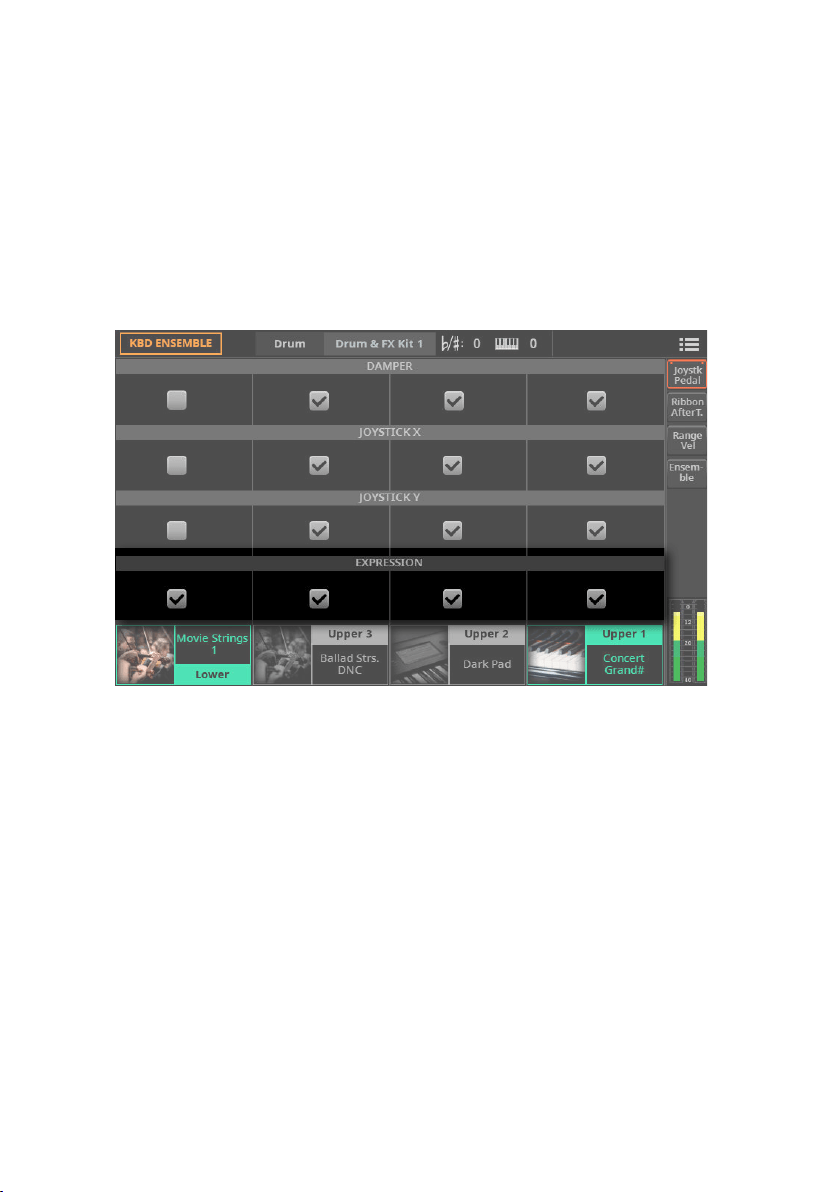
510| Controllers
Assigning the Expression pedal to the Sounds
Expression is a relative level control, always subtracted from the Volume value. It
can be assigned to any continuous pedal (also called a Volume/Expression pedal).
As an example, imagine you have a Piano sound assigned to Upper 1, and a Strings
sound assigned to Upper 2. If you turn the Expression switch on on Upper 2, and
off on Upper 1, you can use a continuous pedal to control only the Strings’ volume,
while the Piano’s volume remains unchanged.
1 Go to the Home > Menu > Keyboard/Ensemble > Joystick/Pedal page.
2 Use the Expression checkbox to turn the Expression pedal on/off on each
Keyboard Sound.
3 Save the changes to a Keyboard Set.
Loading ...
Loading ...
Loading ...
