Loading ...
Loading ...
Loading ...
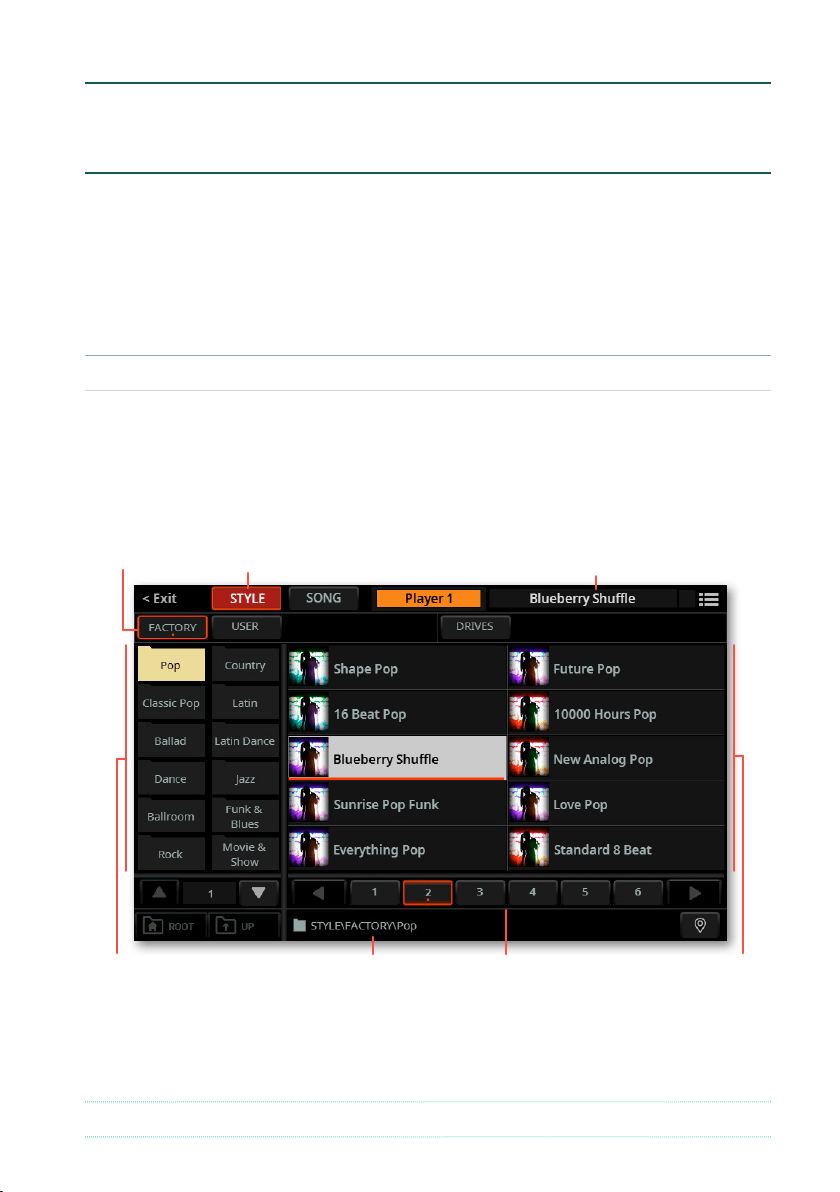
Copying and moving data |701
Copying and moving from a Select
window
While in a Select window, you can copy or move data of the type you are selecting
(Keyboard Set, Style…). You have full access to the relevant data in the User area
of the internal memory.
This is also where you can copy and move elements that are organized in a rigid
structure, like the Sounds, Mic and Guitar Presets, or MIDI Presets.
▪ Choose the data to be copied
1 If you are copying from or to an external device, connect the device to one of
the
USB HOST ports.
2 While in the Home pages, touch the type of data (Style, Keyboard Set…) you
want to open in the corresponding Select window. The following example shows
a Style Select window.
TypeGroups
Selected Style (or Song)
PagesCurrent pathUpper level (folders
corresponding to Categories)
Current directory
(Styles)
3 Touch the Factory button if the source is a Factory element in the internal
memory, touch the User button if the source is a User element in the internal
memory, or the Drives button if it is a folder in one of the drives.
Note: Factory data can’t be cut.
Loading ...
Loading ...
Loading ...
