Loading ...
Loading ...
Loading ...
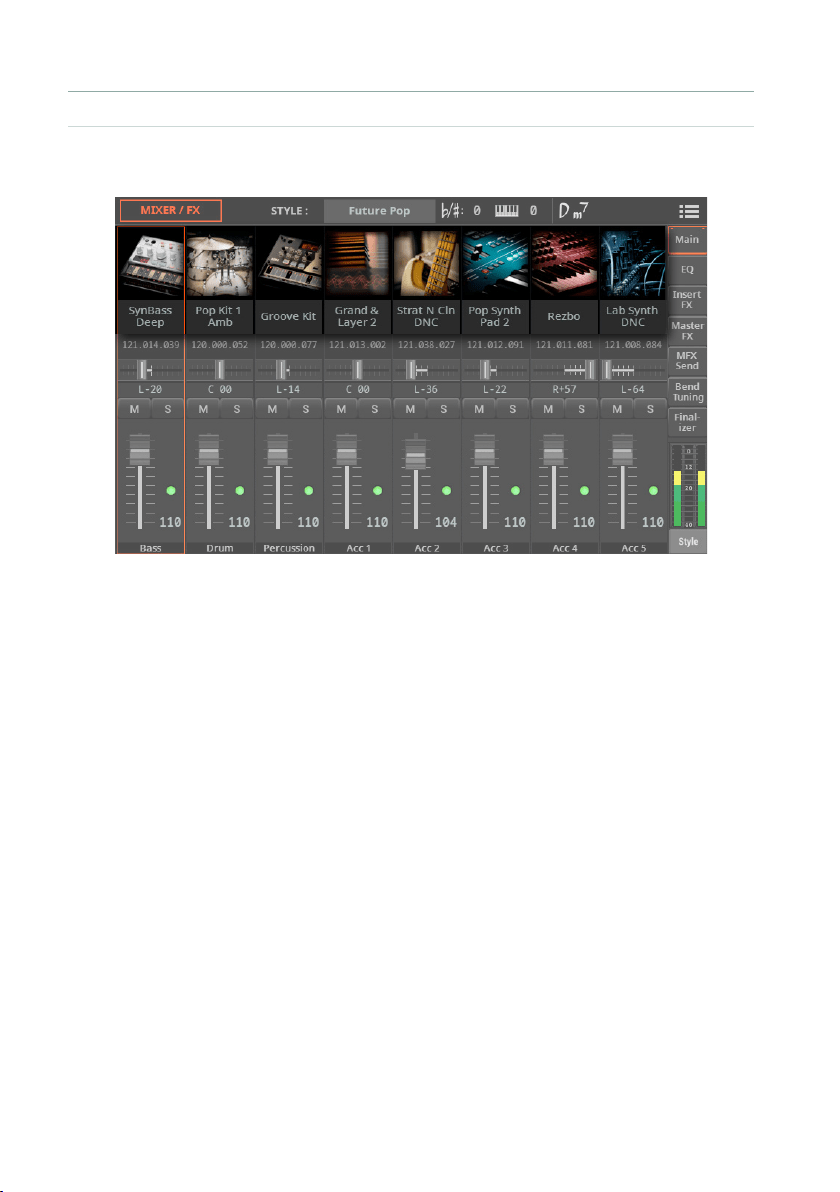
1010| Editing the Samples
▪ Assigning the Sound to a Style Element track
1 While still in the Style Edit mode, go to the Style Edit > Menu > Mixer/FX >
Main page (or any other page showing the name of the Style Sounds).
2 Press the corresponding button on the control panel to select one of the Style
Elements
(INTRO 1 … ENDING 3).
3 Touch the name of the Sound in the track to which to assign the Sound (we
suggest the Percussion track), and open the Sound Select window.
4 Choose the Sound containing the Groove.
5 Save the Style.
Loading ...
Loading ...
Loading ...
