Loading ...
Loading ...
Loading ...
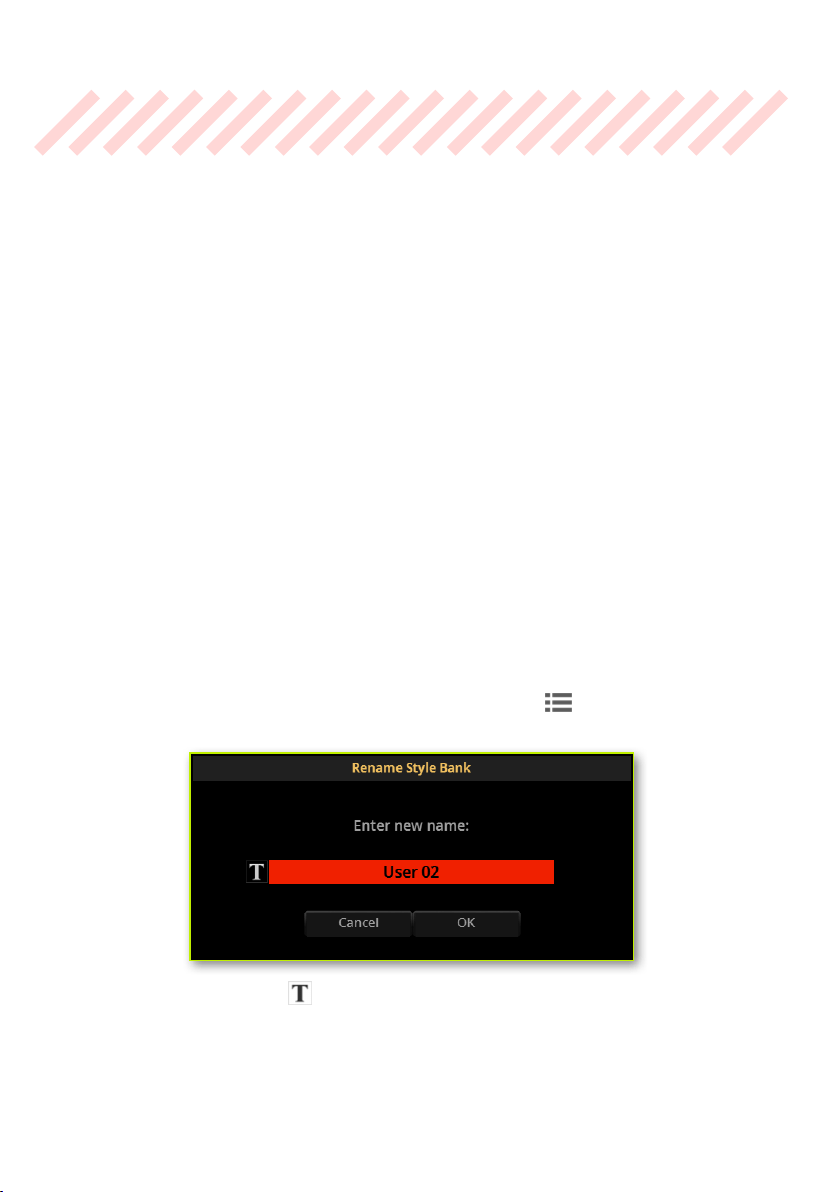
710| File, Search and Drives
Renaming les and
folders
You can rename les and folders, both in the File and the Select pages. Renaming
folders allows, for example, to customize the name of the User banks. You can
rename User data, but not Factory data.
1 If you are renaming data from an external device, connect the device to one
of the USB HOST ports.
2 Go to one of the File or Select pages.
> Touch the type of data (Style, Keyboard Set…) of which you want to open the
corresponding Select window. You will be able to rename the les and folder for
that type of data.
> Press the FILE button to access the File pages. You will be able to rename
ordinary les and folders.
3 Browse through the folders. Touch a folder to open it. Touch the Up button
to close the current folder and see the upper directory. Touch the Root button to
return to the main directory of the drives.
4 Select the le or folder you want to rename.
5 Choose the Rename command from the page menu ( ) to open the Rename
dialog.
6 Touch the Text Edit ( ) button to open the virtual keyboard and edit the
name.
Loading ...
Loading ...
Loading ...
