Loading ...
Loading ...
Loading ...
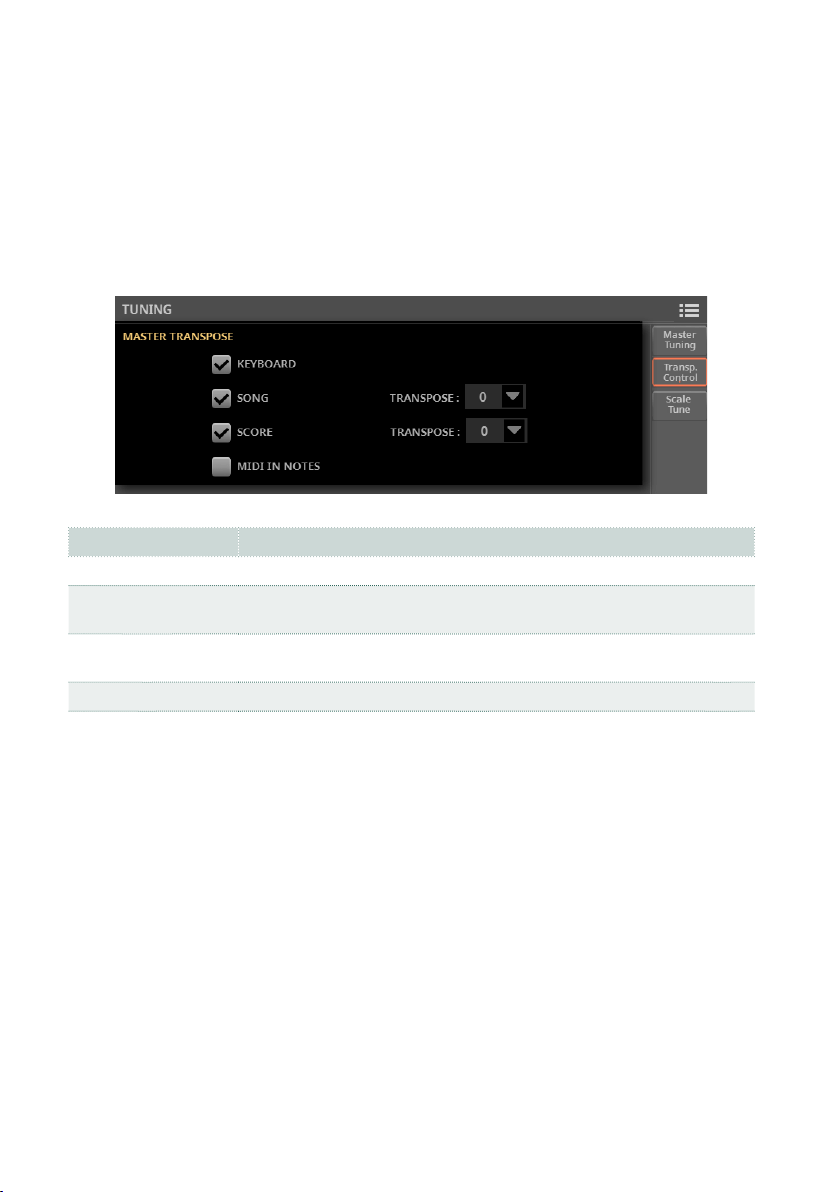
468| Tuning and Scale
Choosing where to apply transposition
You can turn on or off the Master Transpose to any of the parts of the instrument.
1 Go to the Settings > Menu > Tuning > Transpose Control page.
As an alternative, keep the
SHIFT button pressed and press either or the
TRANSPOSE buttons.
2 Use the Master Transpose section to turn each part on or off.
Part Applies to…
Keyboard All the Keyboard Sounds.
Song MIDI and MP3 Songs. You can use the Transpose pop-up menu to choose
an additional transpose value.
Score Music score in the Score page. You can use the Transpose pop-up menu
to choose an additional transpose value.
MIDI IN Notes MIDI notes coming from the MIDI IN and USB HOST ports.
Transposing the Keyboard Sounds
When the Master Transpose > Keyboard option is selected in the Settings >
Menu > Tuning > Transpose Control page, Master Transpose will be applied to
the Keyboard Sounds.
Transposing the SongBook Entries
When saving a SongBook Entry, the current Master Transpose value is also saved.
Master Transpose might therefore change when choosing a SongBook Entry. To
avoid this to happen, you may lock the Master Transpose option in the Settings
Menu > General Controls > Lock > Tuning.
Loading ...
Loading ...
Loading ...
