Loading ...
Loading ...
Loading ...
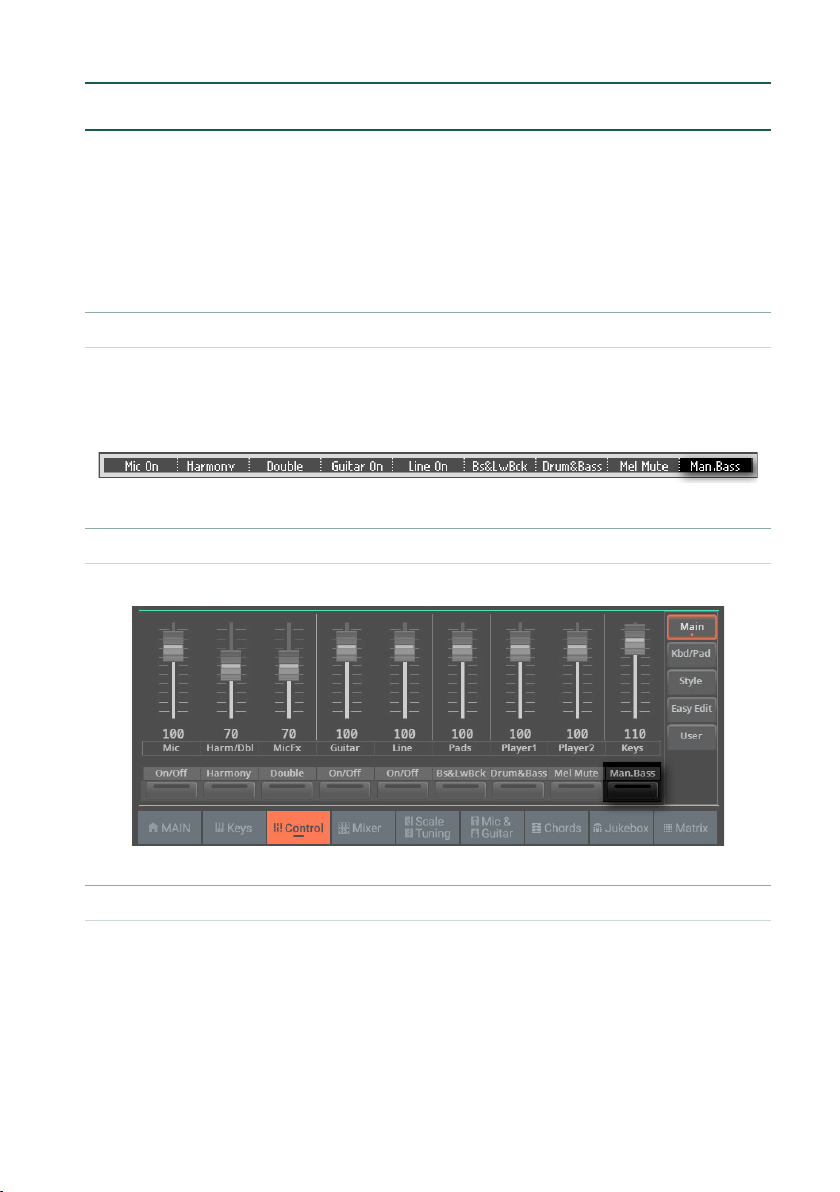
Setting the Style play controls |179
Playing a manual bass line
You can play the Bass Sound with your left hand, freeing it from the automatic
accompaniment.
This function is assigned to
CONTROL > BUTTON #9 when in MAIN mode. As
per factory programming, it is also assigned to CONTROL > BUTTON #6 when
in USER mode.
▪ Access the Manual Bass function from the control panel
1 Press the MAIN button in the CONTROL section.
2 Check in the strip display the functions assigned to the buttons. If they are
not shown, press the VIEW button in the CONTROL section to see them.
▪ Access the Manual Bass function from the display
> Go to the Home > Control > Main pane.
▪ Turn the Manual Bass function on
> Use the Manual Bass switch to activate the function.
The automatic accompaniment will stop playing (except for the Drum and
Percussion Sounds), and you can manually play the Bass line on the Lower part
of the keyboard.
Loading ...
Loading ...
Loading ...
