Loading ...
Loading ...
Loading ...
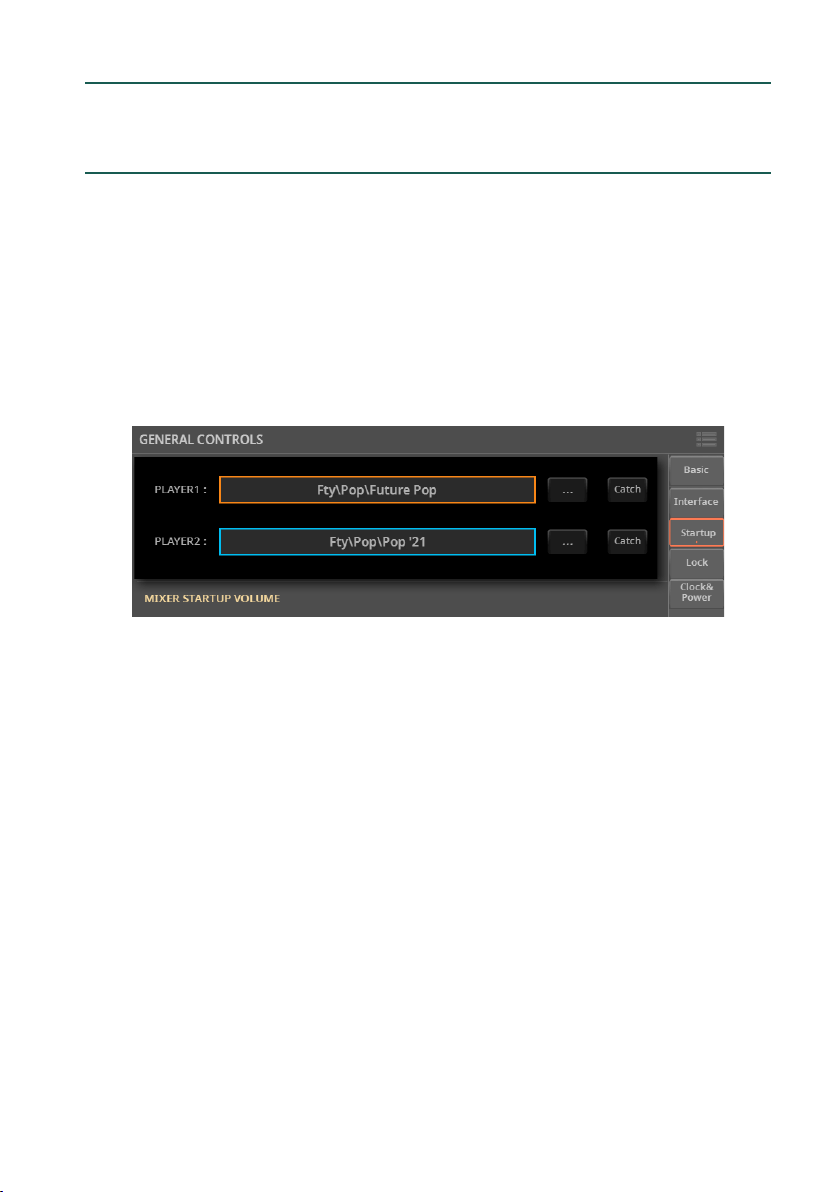
Automatic selection and locking |455
Assigning startup elements to the
Players
You can assign to the Players a Style or a Song to be automatically selected when
turning the instrument on. This way, you will be immediately ready to start your
performance.
You can also select a Jukebox (.jbx) le, so that you can have background music
playing before the show begins.
1 Go to the Settings > Menu > General Controls > Startup page.
2 Touch the Select ( … ) button corresponding to each of the Players to select
a Style or a Song.
3 If you want to choose the Style or Song currently assigned to the Players,
touch the corresponding Catch button.
Loading ...
Loading ...
Loading ...
