Loading ...
Loading ...
Loading ...
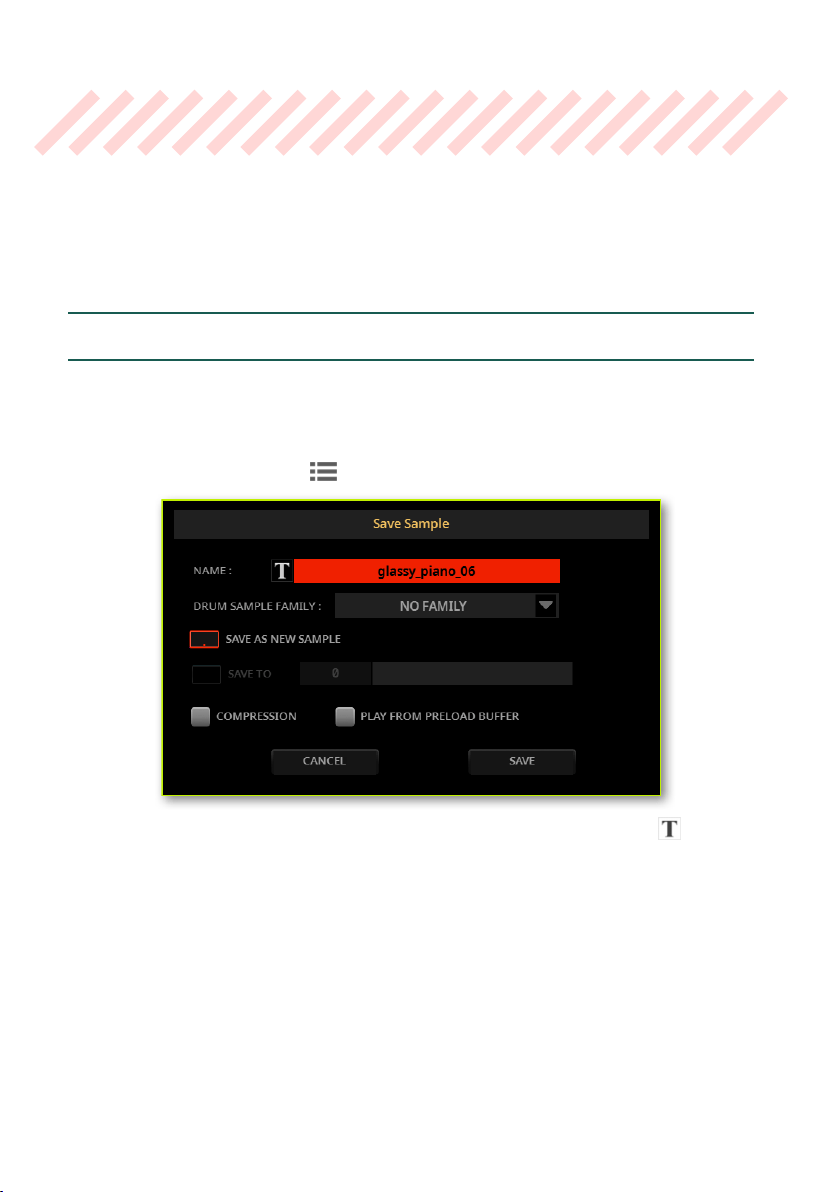
982| Editing the Samples
Saving, exporting or
deleting the samples
Saving the sample
If you are creating a sample to be used in an ordinary Sound or Drum Kit, save the
sample to the internal User Sample memory.
1 While in any page of the Sample Edit > Main section, choose the Save com-
mand from the page menu ( ) to open the Save Sample dialog.
2 You may change the name of the sample. Touch the Text Edit ( ) button
to open the virtual keyboard and edit the name. When done editing the name,
conrm by touching the OK button under the virtual keyboard.
3 If you are saving a percussive sample, use the Drum Sample family pop-up
menu to assign it to a Drum Sample family.
4 Select an option to choose a location where to save the sample:
> Choose Save as a new Sample to save to a new location.
> Select Save to to overwrite an existing sample. In this case, the existing sam-
ple will be deleted.
5 If you want to compress the sample, select the Compression checkbox.
Loading ...
Loading ...
Loading ...
