Loading ...
Loading ...
Loading ...
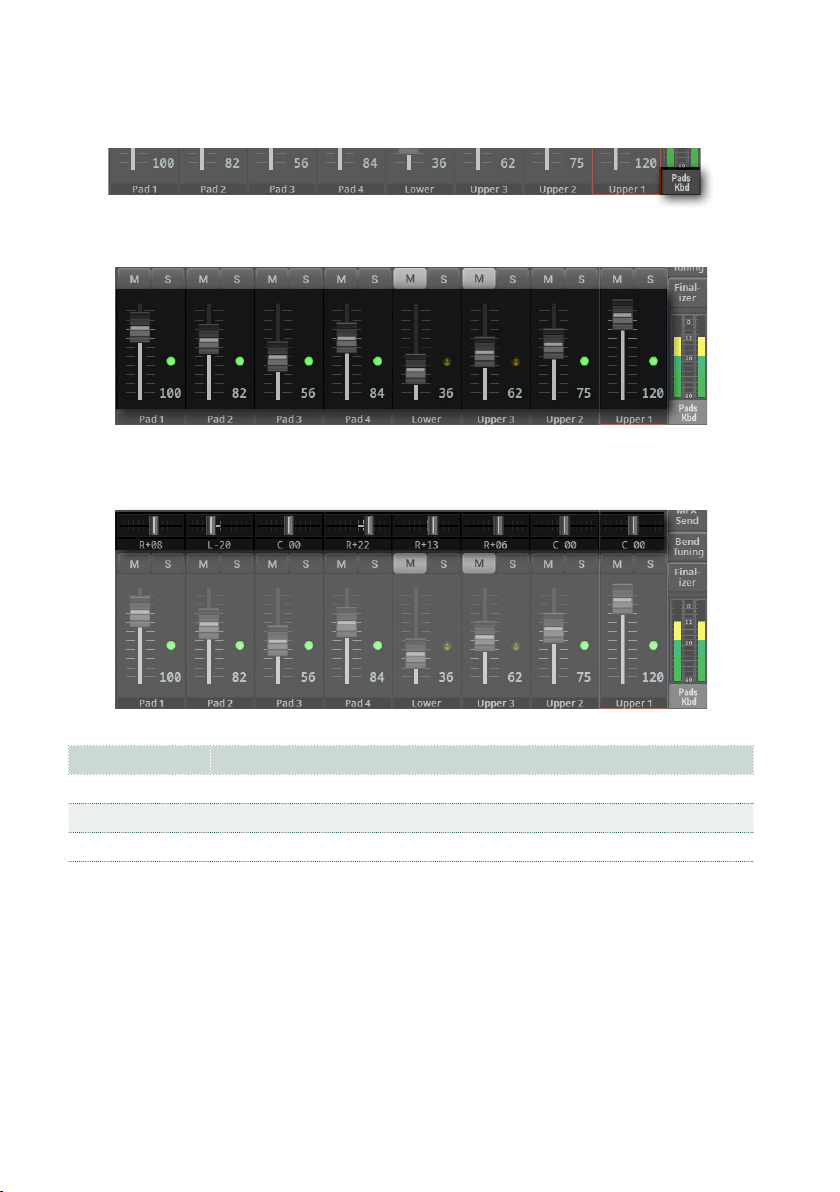
370| The Mixer
2 Touch the TRACK SELECT button to switch between the Sounds of the
Keyboard and Pads, and the ones of the Style or the MIDI Song.
3 Use the vertical sliders to adjust the Volume.
4 Use the horizontal sliders to adjust the Pan (short for ‘panorama’, that is the
Sound’s position in the stereo eld).
Pan Meaning
L-64 … L-1 Left
C 00 Center
R+1 … R+63 Right
Loading ...
Loading ...
Loading ...
