Loading ...
Loading ...
Loading ...
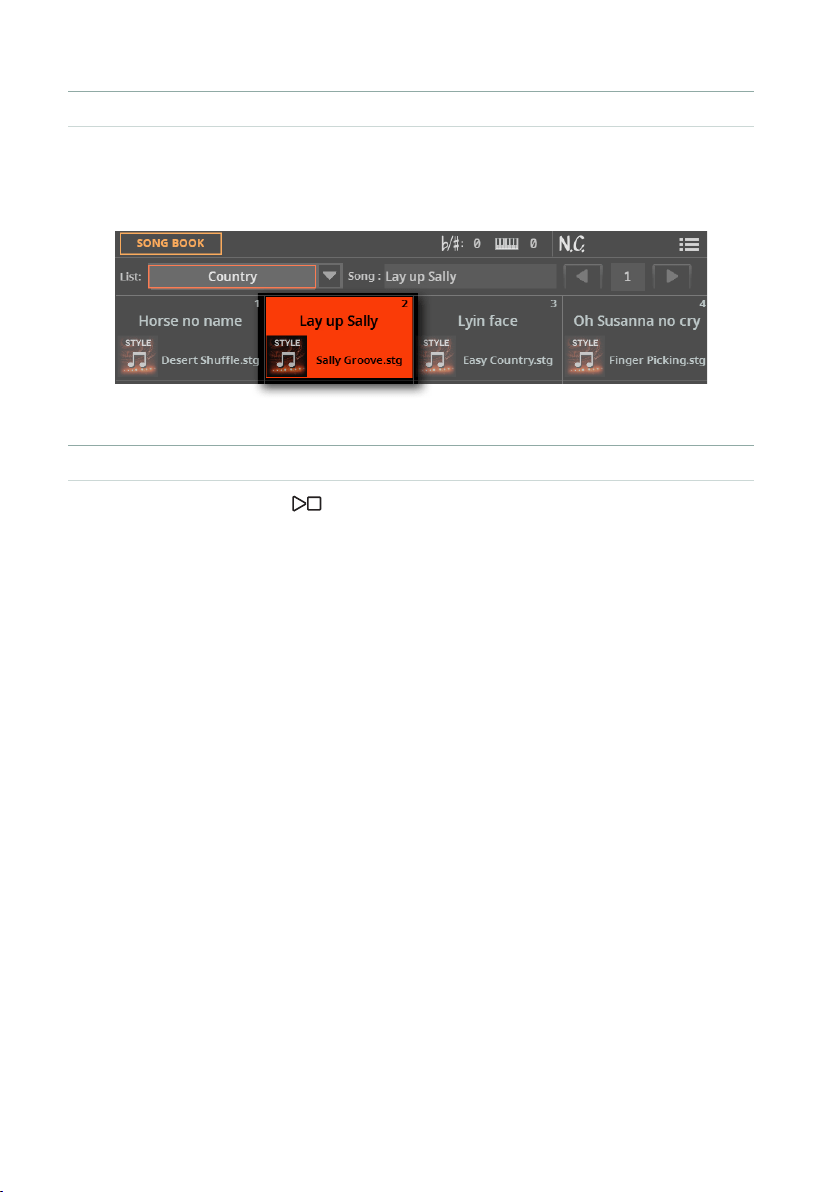
312| The SongBook
▪ Choose a SongBook Entry
1 Be sure you are in the SongBook > Set List page.
2 Touch one of the tiles in the display, to choose the corresponding song. The
selected song will appear highlighted.
▪ Play the Set List
> Use the PLAY/STOP ( ) button to start and stop playback of the selected
Style or Song.
> Use the standard Player controls to start, pause or stop the Styles or Songs.
> Move to a different song by touching the corresponding tile.
Loading ...
Loading ...
Loading ...
