Loading ...
Loading ...
Loading ...
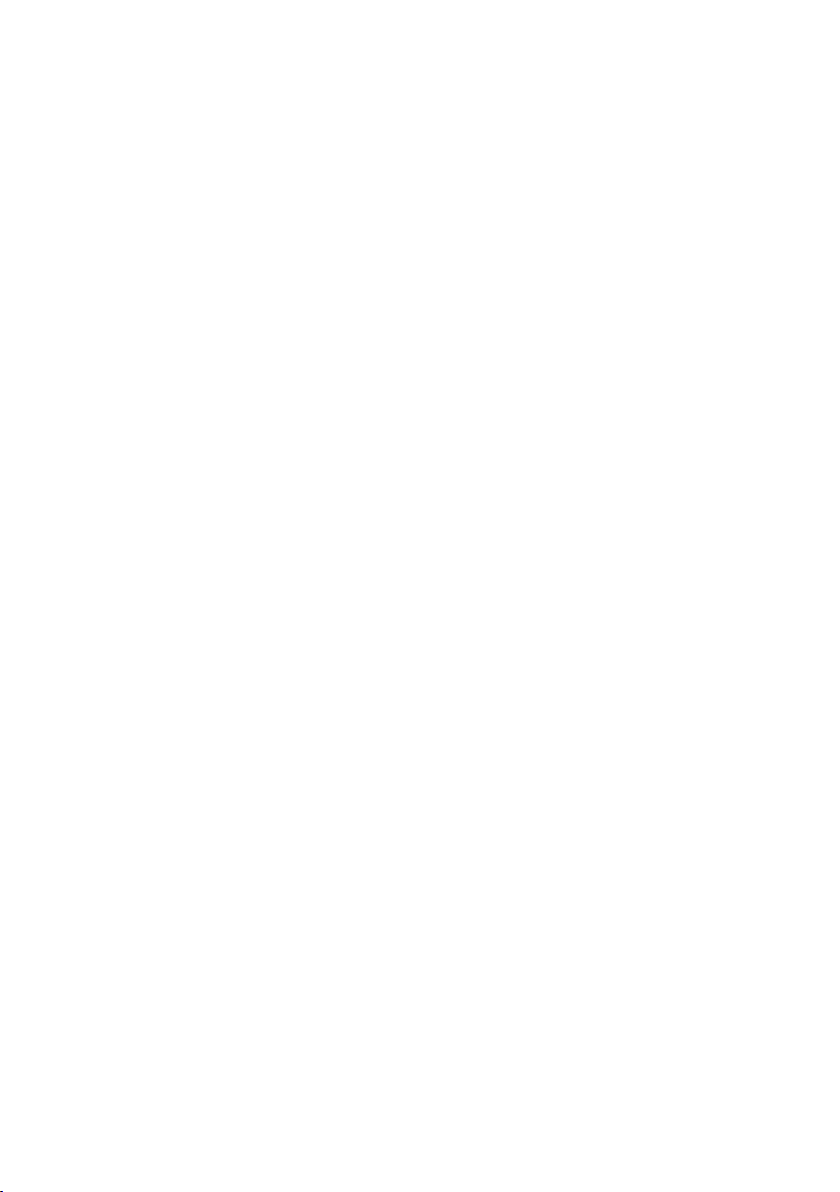
Editing the samples |975
> Use the End parameter to edit the sample and loop end point (in samples).
Match this point to the actual end of the sound you can see in the diagram.
When saving the edited sample, the segments exceeding the Start and End points
will be permanently removed.
Changing the loop start point
The loop is the cycling segment at the end of a sample, allowing for playing long
notes while still using short recordings.
> Be sure the Loop On checkbox is selected in the Sample Edit > Main > Loop
page. Otherwise, moving the loop start point will have no effect.
> When back to the Sample Edit > Edit page, use the Loop Start parameter to
adjust the Loop Start point. When you adjust this parameter, an audible click may
appear, due to a pitch and/or level mismatch between the starting and ending
points of the loop. Move the Loop Start and Loop/Sample End point, so that the
click can no longer be heard.
When editing audio grooves, the Loop Start should match the Sample Start point.
This parameter usually differs from the Sample Start in ordinary sounds (that is,
a guitar, a piano, a voice…).
Forcing the use of ‘zero-crossing’ points
When the Use Zero checkbox is selected, the Start, Loop Start and End points
always fall on the nearest zero-crossing point (that is, a point where the waveform
crosses the x-axis, and goes from negative to positive, or from positive to nega-
tive values). This will make loops more accurate, and will reduce the risk of clicks.
Choosing the original note
> Use the Original Note parameter to choose the sample’s original pitch.
While this parameter has no immediate effect on the sound, it will be useful to
identify the original pitch of the sample and when assigning a sample to the mul-
tisample.
For example, if you sample a C4, set this parameter to ‘C4’. When the sample
will be assigned to a keyboard zone of the multisample, it will be transposed (if
needed) according to this parameter, to avoid a change of the original pitch.
Loading ...
Loading ...
Loading ...
