Loading ...
Loading ...
Loading ...
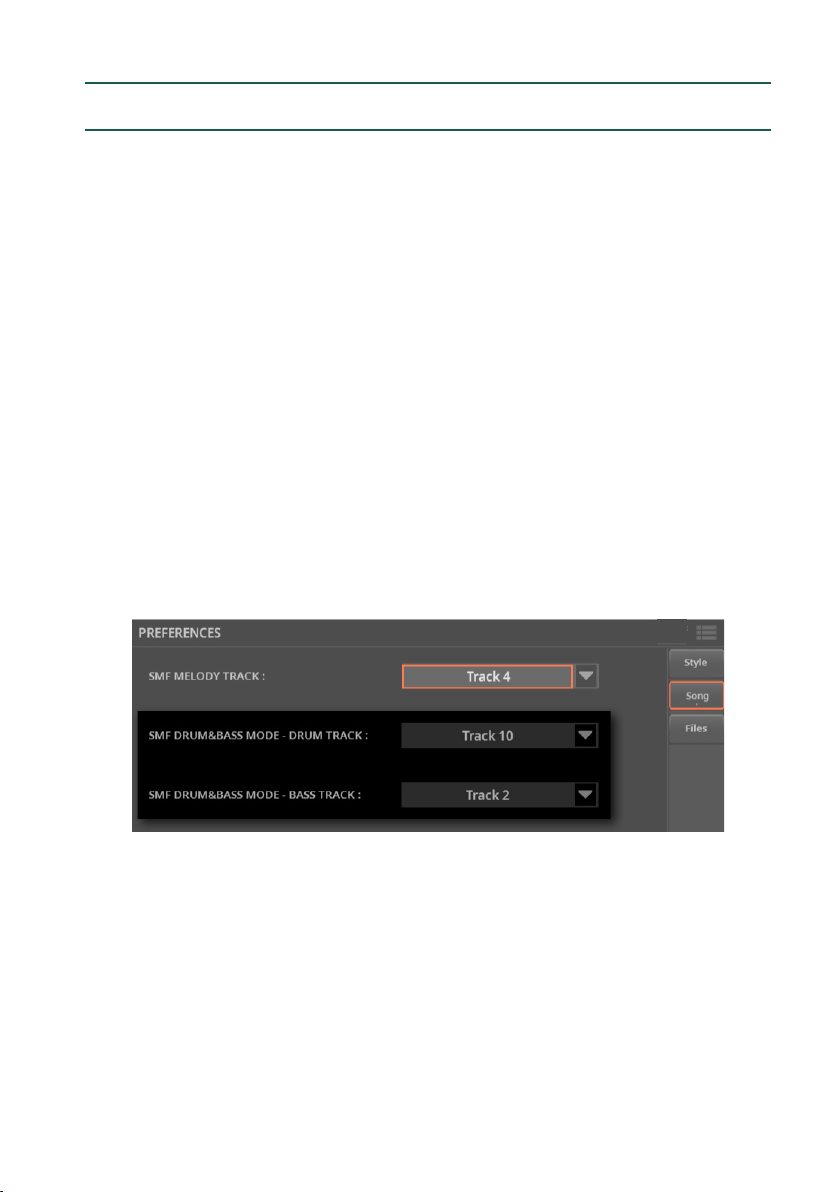
The special tracks (Melody, Drum & Bass) |247
Playing Drum & Bass
You can dene two MIDI Song’s tracks as the Drum and Bass tracks. These tracks
will play when selecting the Drum&Bass function, that you can assign to a switch,
Control button or footswitch.
Please note that programming an assignable switch will tie this function to a par-
ticular Keyboard Set or SongBook Entry. On the contrary, programming a Control
button or a footswitch will offer a global option, that will not change when choos-
ing a different Keyboard Set or SongBook Entry.
Selecting a MIDI Song’s Drum and Bass tracks
Two of the sixteen tracks of the MIDI Songs have to be chosen as the Drum and
Bass tracks. It is common practice to use Track #2 as the Bass track and Track
#10 as the Drum track in the Songs. Please note that the Bass track is usually
Track #9 in the Styles.
1 Go to Settings > Menu > Preferences > Song page.
2 Use the SMF Drum&Bass Mode - Drum/Bass Track parameters to choose
the track numbers.
3 You can activate this function by pressing BUTTON #7 in the CONTROL sec-
tion, when in MAIN mode. See below how to assign the Drum&Bass Mode com-
mand to an assignable switch or footswitch.
Loading ...
Loading ...
Loading ...
