Loading ...
Loading ...
Loading ...
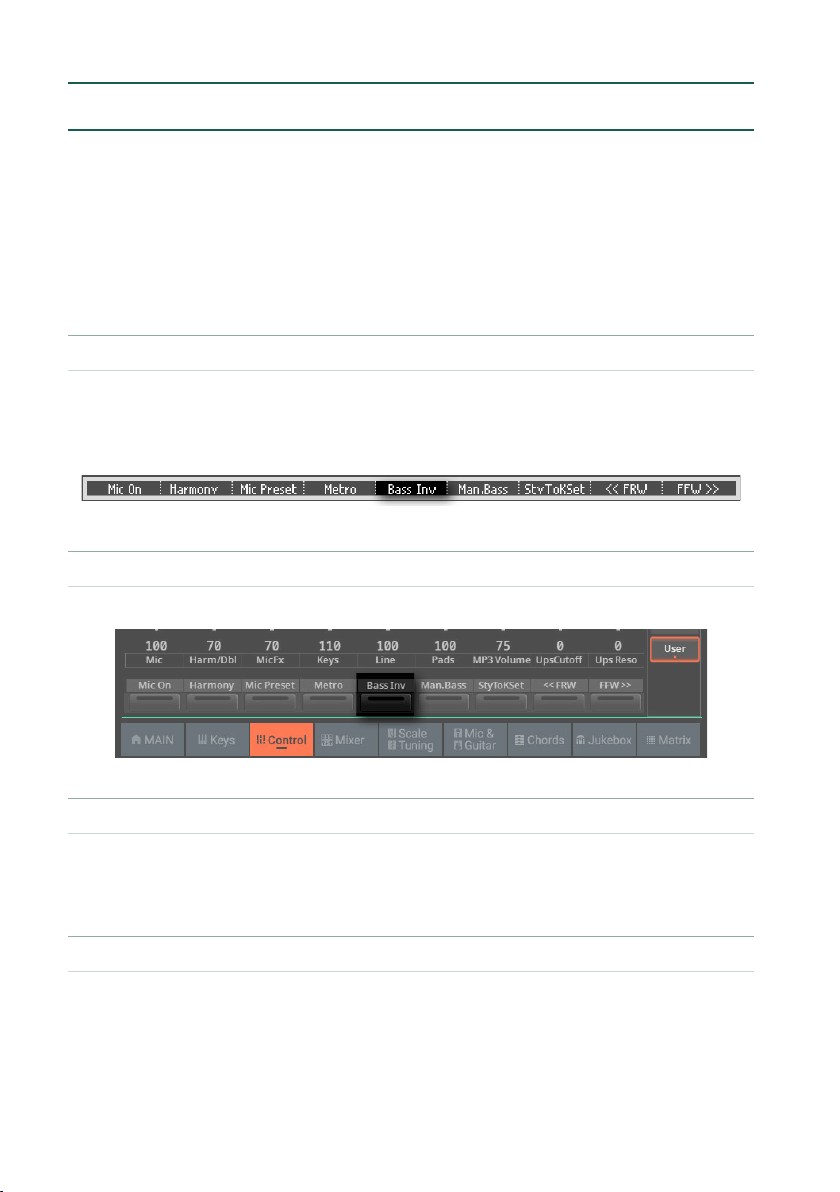
178| Playing the Styles
Bass inversion and slash chords
The arranger recognizes chords by analyzing all the notes you play in the chord
recognition area, and evaluating their function in a chord. You can, however, al-
ways force the lowest (leftmost) note of the chord to be considered as something
special, for example the chord’s root of a slash chord (such as ‘C/E’ or ‘F/C’).
As per factory programming, this function is assigned to
CONTROL > BUTTON
#5 when in USER mode.
▪ Access the Bass Inversion function from the control panel
1 Press the USER button in the CONTROL section.
2 Check in the strip display the functions assigned to the buttons. If they are
not shown, press the VIEW button in the CONTROL section to see them.
▪ Access the Bass Inversion function from the display
> Go to the Home > Control > User pane.
▪ Turn the Bass Inversion function on
> Use the Bass Inversion switch to activate the function.
The lowest note of a chord will always be detected as the root note.
▪ Turn the Bass Inversion function off
> Use the Bass Inversion switch to deactivate the function.
The lowest note will be scanned together with the other chord notes, and will not
always be considered as the root note.
Loading ...
Loading ...
Loading ...
