Loading ...
Loading ...
Loading ...
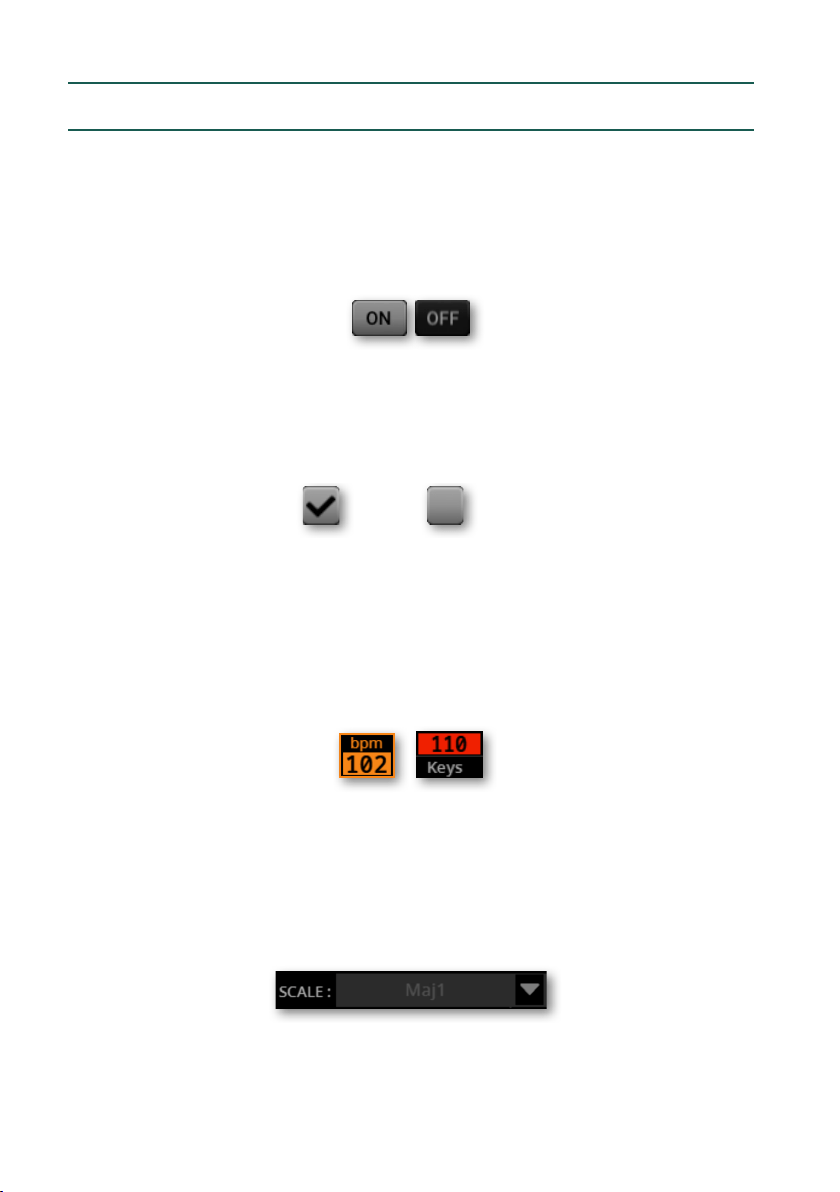
50| The User Interface
Parameters
On/Off buttons
These buttons turn the corresponding parameter or section on or off. Touch them
to change their status.
Checkboxes
This kind of parameters are on/off switches. Touch them to change their status.
On Off
Selected, highlighted items
Any operation on parameters, data or list entries, is executed on highlighted
items. First touch the parameter or item to select it, then execute the operation.
Most parameters can be edited with the DIAL or UP/DOWN buttons.
Non-available, dimmed parameters
When a parameter or command is not currently available, it is shown dimmed on
the display. This means it cannot be selected, but may become available when a
different option is selected.
Loading ...
Loading ...
Loading ...
