Loading ...
Loading ...
Loading ...
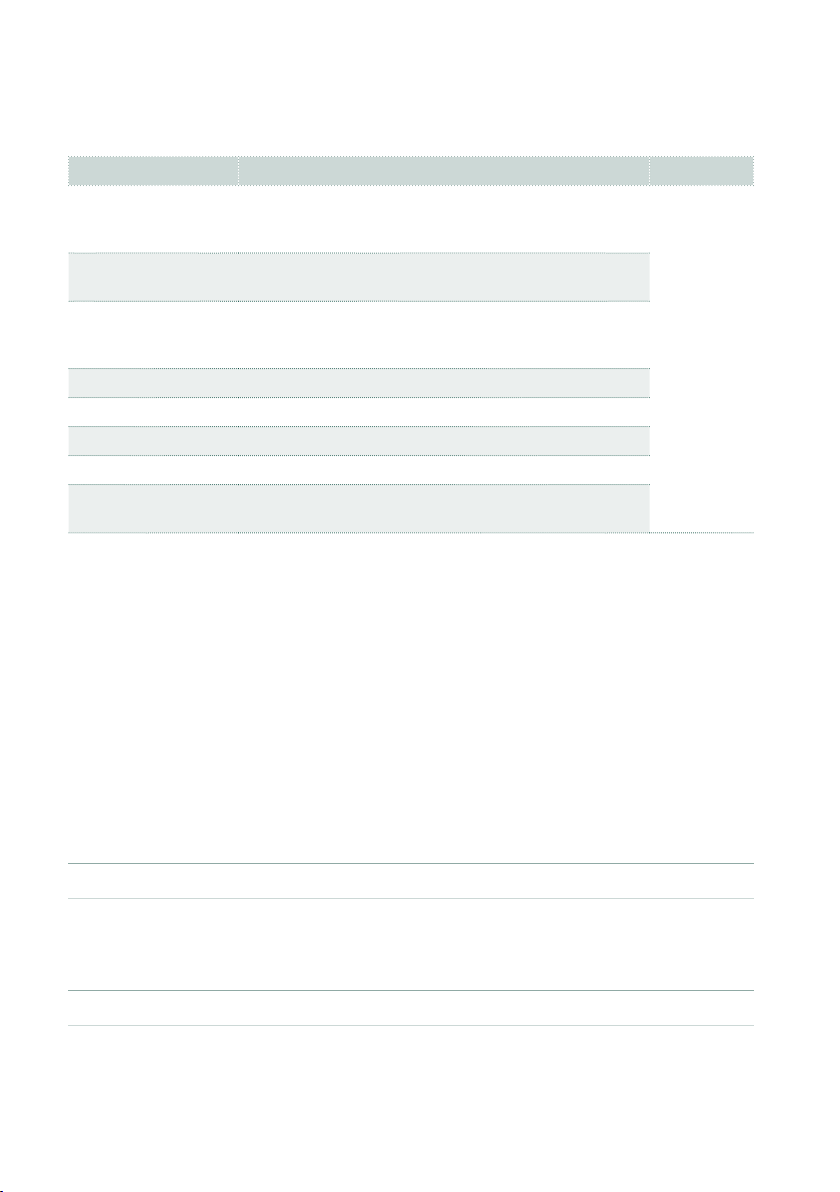
422| The Track parameters
5 Use the knobs to edit the corresponding parameters. All the values are offsets
referred to the value of the original Sound.
Sound parameter Meaning Value
Attack Attack time. This is the time during which the sound goes
from zero (at the moment when you strike a key) to it’s
maximum level.
-64 … +63
(offset)
Decay Decay time. Time to go from the nal Attack level to the
minimum level.
Release Release time. This is the time during which the sound
goes from the sustaining phase, to zero. The Release is
triggered by releasing a key.
Cutoff Filter cutoff. This sets the sound brightness.
Resonance Use the Filter Resonance to boost the cutoff frequency.
LFO Depth Intensity of the Vibrato (LFO).
LFO Speed Speed of the Vibrato (LFO).
LFO Delay Delay time before the Vibrato (LFO) begins, after the
sound starts.
Setting Portamento
Portamento is a smooth sliding transition from a note to the following one.
> Select the Portamento > On checkbox to turn portamento on, or uncheck it
to turn it off.
> Use the Portamento > Time knob to adjust the speed of portamento.
Resetting the parameters
▪ Reset a track
> Touch the Reset Current Track button to reset all changes to the selected
track.
▪ Reset all tracks
> Touch the Reset Keyboard Set Tracks or Reset Style Tracks button to reset
all edited values in all the corresponding tracks.
Loading ...
Loading ...
Loading ...
