Loading ...
Loading ...
Loading ...
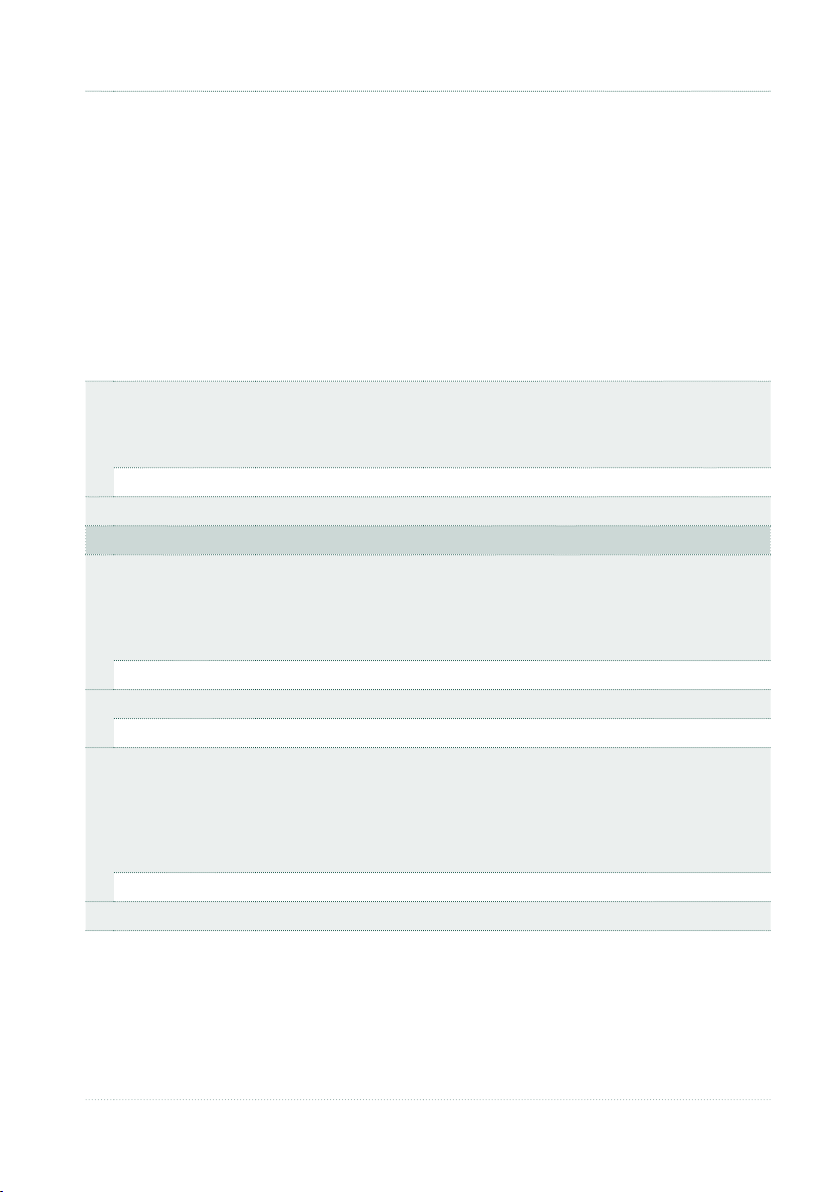
Effect parameters |1333
c Speaker Off Out Pre-, Post-Xover This determines the sound when the Rotary
Speaker is turned off. It also determines the dry
signal in the Wet/Dry mix.
Post-Xover is the default, and matches the
CX-3. With this setting, the speaker simulator
and speaker crossover will still be active, even
when the Rotary Speaker is disabled. Use this
if you like the CX-3 sound, and are not sending
the organ through a separate Rotary Speaker in
the Insert Effects.
Pre-Xover yields a tone without the effects of
the speaker simulator and crossovers. Use this
setting if you’ll be sending the organ through a
separate Rotary Speaker in the Insert Effects.
d Wet/Dry Dry, 1:99 … 99:1, Wet Balance between the wet and dry signal. The
dry signal is either the pre-crossover or post-
crossover input, as selected by the Speaker Off
Out parameter.
Src Off…Tempo Selects a modulation source for Wet/Dry
e Wet/Dry Mod.Int –100 … +100 Sets the modulation amount for Wet/Dry
Mode/Speed
f Mode SW Rotate, Stop Mode Switch lets you stop the motion of the
Rotary Speaker. Even when stopped, the speak-
er will still affect the timbre. The horn and rotor
can each take different amounts of time to start
and stop their rotation (see below).
Src Off…Tempo Selects a modulation source for Mode SW
g Mode SW Mode Toggle, Moment Sets the switch mode for Mode SW
Src Off…Tempo Selects a modulation source for Mode SW Mode
h Speed SW Slow, Fast The Rotary Speaker has two basic speeds, and
Speed Switch allows you to switch between the
two. You can set the speeds of the horn and ro-
tor sections separately for both the Fast and
Slow settings, as well as the time that it takes
them to speed up and slow down.
Src Off…Tempo Selects a modulation source for Speed SW
i Speed SW Mode Toggle, Moment Sets the switch mode for Speed SW
j FastOverridStop Off, On When Fast Overrides Stop is enabled, switch-
ing the Speed to Fast via modulation will always
push the Rotary Speaker into Fast mode – even
if it had previously been stopped. Switching the
Speed back to Slow will stop it again.
When Fast Overrides Stop is disabled, if the
speaker is stopped, it will stay stopped regard-
less of Speed SW > Src.
Loading ...
Loading ...
Loading ...
