Loading ...
Loading ...
Loading ...
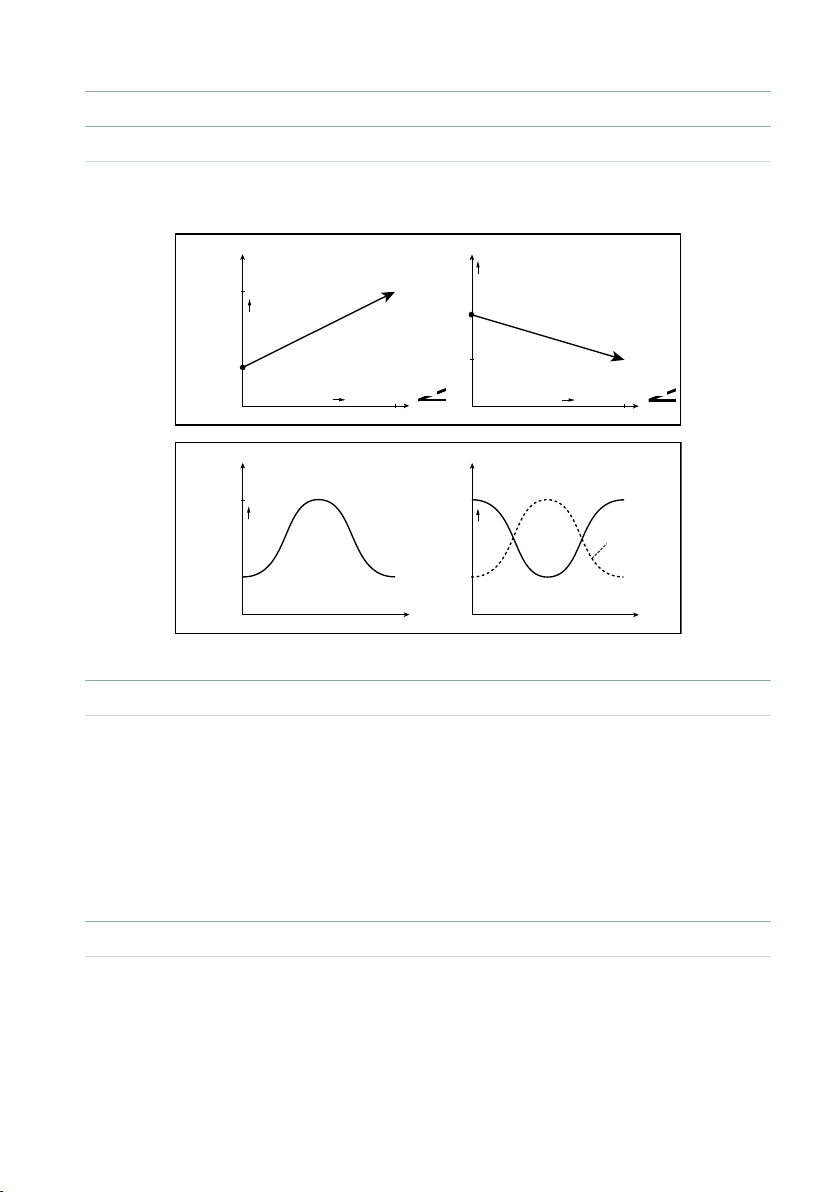
Effect parameters |1177
▪ a: Frequency Bottom
▪ a: Frequency Top
The sweep width and direction of the wah lter are determined by the “Frequency
Top” and “Frequency Bottom” settings.
Max
D
-mod
Frequency
Bottom=25
Top=75
Higher
Max
Zero
Higher
D
-mod
Frequency
Bottom=60
Top=30
Higher
Zero
Higher
Frequency
Bottom=25
Top=75
Higher
Frequency
Bottom=75
Top=25
Higher
Sweep Mode=Auto
Envelope
Envelope
Time
Wah
Woo
Woo
Woo
Envelope
Wah Wah
Time
Woo
Woo
Wah
Wah
Sweep Mode=D-mod
▪ b: Sweep Mode
This parameter changes the wah control mode. Setting “Sweep Mode” to Auto will
select an auto-wah that sweeps according to envelope changes in the input signal
level. Auto-wah is frequently used for funk guitar parts and clav sounds.
When “Sweep Mode” is set to D-mod, you can control the lter directly via the
modulation source in the same way as a wah pedal.
When “Sweep Mode” is set to LFO, the effect uses LFO to sweep in cycle.
▪ c: Envelope Sens
This parameter sets the sensitivity of auto-wah. Increase the value if the input
signal is too low to sweep. Reduce the value if the input signal is so high that the
lter is stopped temporarily.
Loading ...
Loading ...
Loading ...
