Loading ...
Loading ...
Loading ...
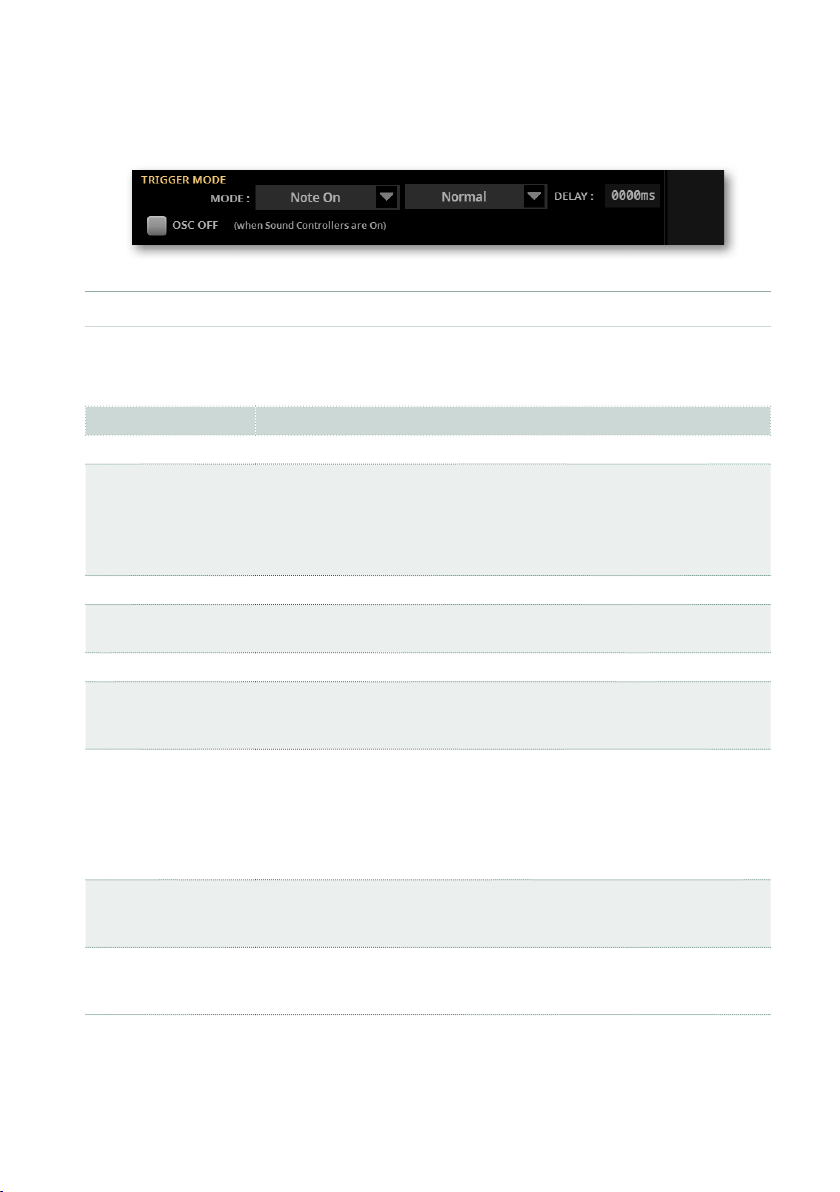
Full editing of the Sounds |885
Oscillator triggering
Triggering Mode is how the oscillator will start after pressing a key or a controller.
▪ Choosing the oscillator triggering mode
> Use the rst Trigger Mode > Mode pop-up menu to choose the event trigger-
ing the selected oscillator.
Trigger Mode (What) Meaning
Note On The oscillator starts playing when a note is played.
Note Off (VOn) The oscillator starts playing when a note is released. Note On Velocity
is considered.
This is useful to create sounds such as the ‘click’ that is heard when a
harpsichord note is released. In this case, set the Sustain parameter to
0 (see the Amp > Amp EG page).
Note Off (VOff) As the above, but Note Off Velocity is not considered.
Last Note Off (VOn) The oscillator starts playing only when the last note of a chord or legato
sequence is released. Note On Velocity is considered.
Last Note Off (VOff) As the above, but Note Off Velocity is not considered.
Natural Release The oscillator starts playing when a note is released. Its amplitude
starts from the current amplitude level. If the sound’s volume is already
at zero, this oscillator is not retriggered.
After Touch The oscillator starts playing when an After Touch message with a value
of at least 90 is received. The Velocity value is the same as the latest
Note On message. The oscillator will stop playing when the After Touch
value falls back to zero.
Hint: This (like the following Triggers) is especially useful to trigger har-
monics or growls when a note is already playing.
Joystick Y+ As the above, but with the joystick, assigned as the Sound Controller,
pushed at least half-way forward (value 64). This control is equivalent
to a CC#01 (Modulation) Control Change message.
Joystick Y- As the above, but with the joystick, assigned as the Sound Controller,
pulled at least half-way back (value 64). This control is equivalent to a
CC#02 (Breath Controller) Control Change message.
Loading ...
Loading ...
Loading ...
