Loading ...
Loading ...
Loading ...
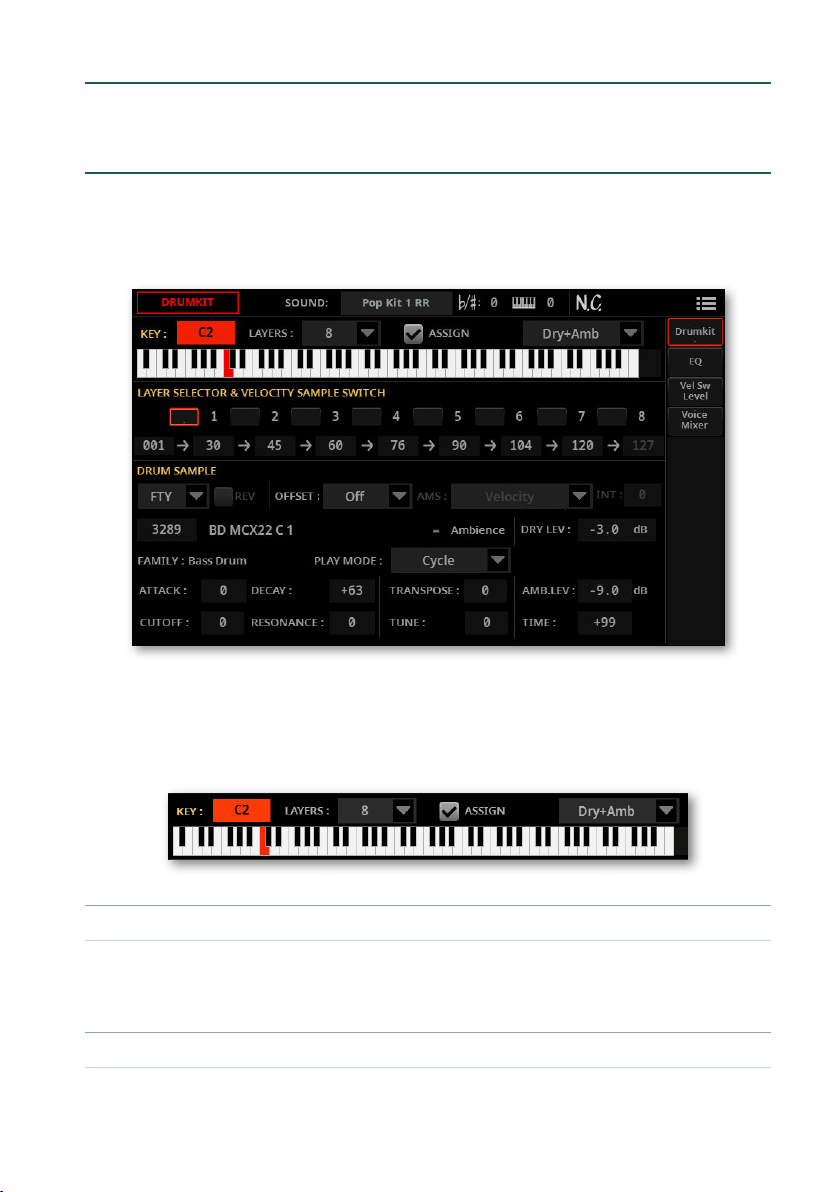
Full editing of the Sounds |895
Setting the Drum Kit’s basic
parameters
When editing a Drum Kit, you rst choose and set the percussive samples assigned
to each key and velocity layer.
> Go to the Sound Edit > Menu > Drum Kit > Drumkit page.
Selecting and setting a key
The key can be selected and programmed in the KEY section.
▪ Choosing the key to edit
> Use the Key parameter to select a key. As an alternative, select it by pressing
a key on the keyboard.
▪ Choosing the number of layers per key
Each key can have a variable number of velocity zones (layers). This allows for
assigning different samples to different playing velocity strengths.
Loading ...
Loading ...
Loading ...
