Loading ...
Loading ...
Loading ...
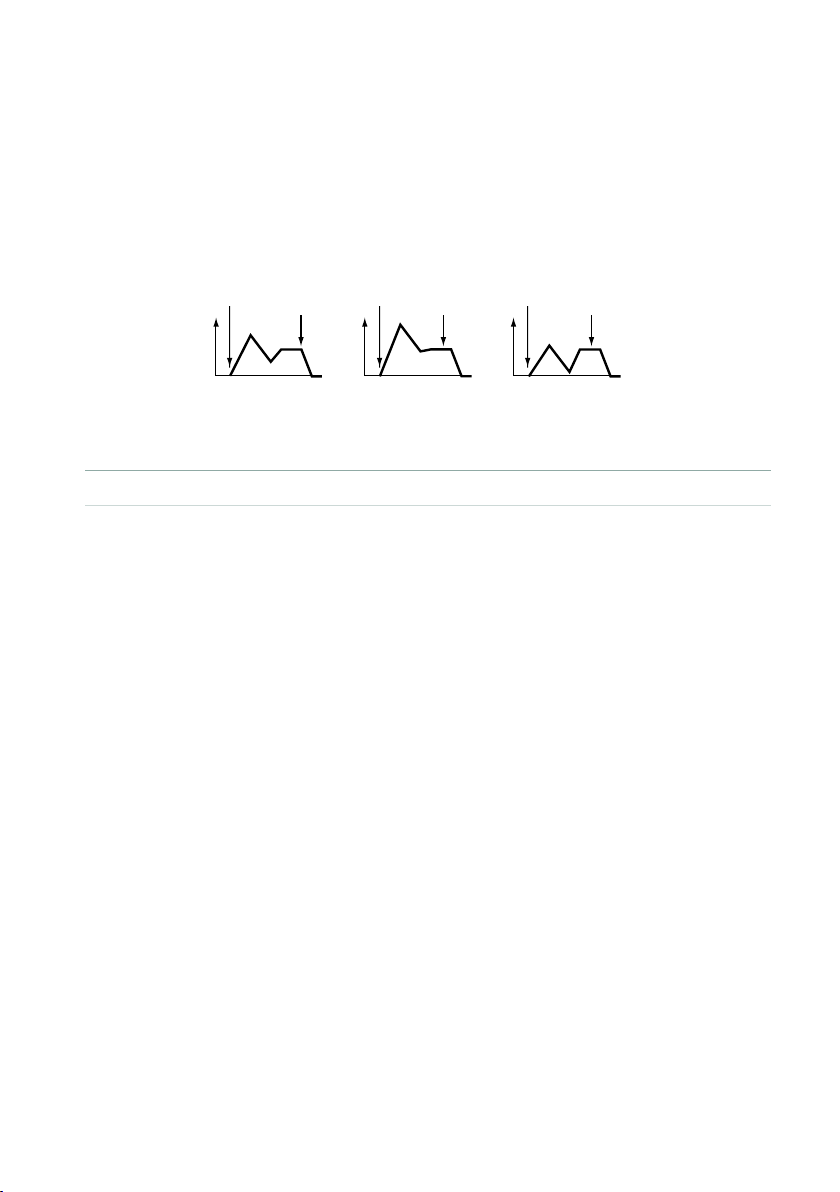
Full editing of the Sounds |935
> Use the St (Start Level Swing), At (Attack Level Swing) and Br (Break Level
Swing)
parameters to specify the direction in which AMS will affect the Level >
Start, Attack and Break Point levels.
When Intensity has a positive (+) value, a setting of + for this parameter will allow
the AMS to raise the EG level, and a setting of – will allow AMS to lower the EG
level. With a value of 0 there will be no change.
Amp 1 EG changes (Level) (AMS=Velocity, Intensity = a positive (+) value)
Note-on
Note-off
Note-on
Note-off
Note-on
Note-off
Softly played note when Start Level
Swing=0 and Attack Level Swing
and Break Level Swing are set to +
Strongly played note when Start Level
Swing=0 and Attack Level Swing and
Break Level Swing are set to +
Strongly played note when Start Level
Swing=0 and Attack Level Swing and
Break Level Swing are set to +
▪ Modulating the Amp EG times
> Use the Time Modulation > AMS 1/2 parameters to select a modulation
source for the Time parameters of the Amp EG.
> Use the Time Modulation > Intensity parameters (-99…+99) to specify the
depth and direction of the effect that the AMS will have on the Time parameters.
With a value of 0, the Amp EG times will be just as specied by the Time settings.
For example, if the AMS is Amp KTrk +/+, the (Amp) Keyboard Track settings (in
the
Edit Sound > Amp > Mod page) will control the EG Time parameters. With
positive (+) values of this parameter, positive (+) values of Ramp (Ramp Setting)
will cause EG times to be lengthened, and negative (–) values of Ramp (Ramp
Setting) will cause EG times to be shortened. The direction of the change is speci-
ed by the At (Attack Time Swing), Dc (Decay Time Swing), Sl (Slope Time Swing),
and Rl (Release Time) parameters.
If the AMS is set to Velocity, positive (+) values of this parameter will cause EG
times to lengthen as you play heavily, and negative (–) values will cause EG times
to shorten if you play heavily. With a value of 0, the EG times will be as specied
by the Level parameters.
> Use the At (Attack Time Swing), Dc (Decay Time Swing), Sl (Slope Time
Swing) and Rl (Release Time Swing) parameters to specify the direction in which
the AMS will affect the Time > Attack, Decay, Slope and Release parameters.
Loading ...
Loading ...
Loading ...
