Loading ...
Loading ...
Loading ...
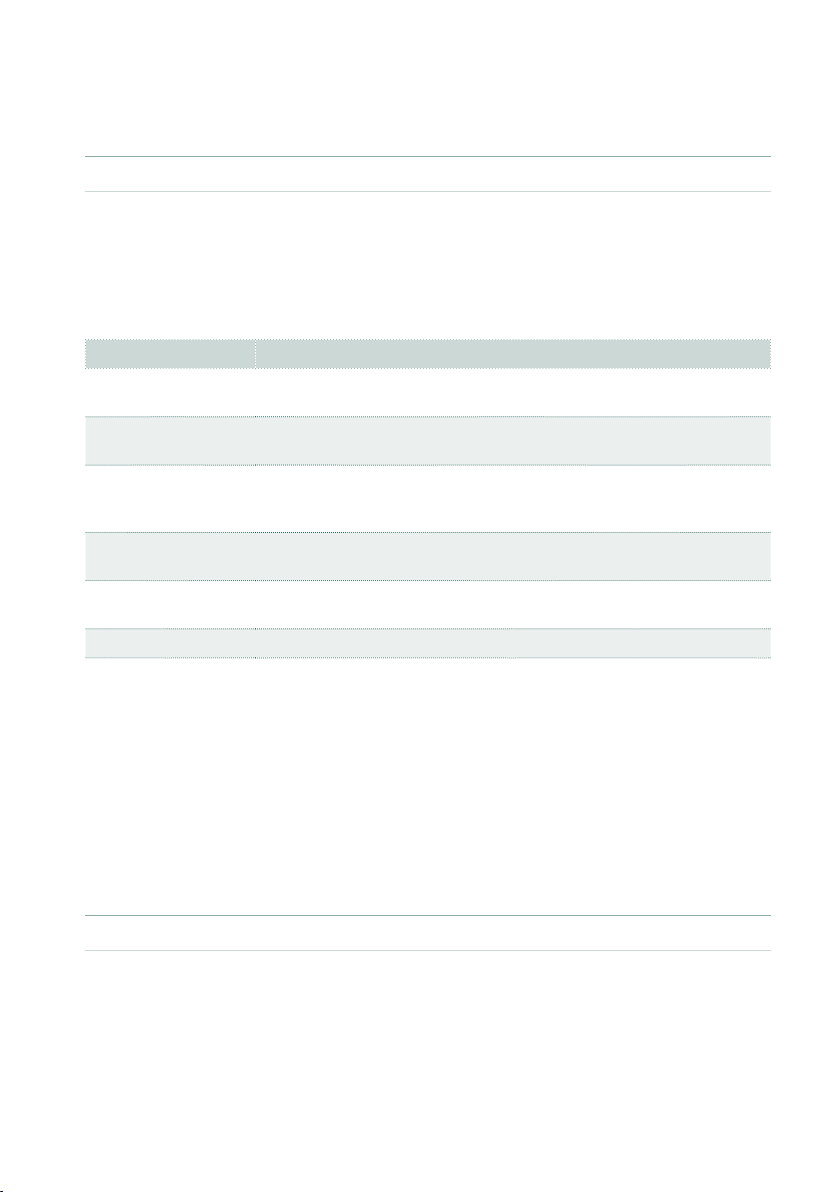
Recording the Styles or Pads in realtime |789
Synchronizing
▪ Cue mode for the Style and Pad Element
You can decide how a Variation or Fill Style Element will enter after having been
selected.
> Go to the Style/pad Edit > Main page, and use the Cue mode pop-up menu to
choose the way the Style/Pad Element will enter.
Cue mode Meaning
Immediate, rst
measure
The Style Element enters immediately, and begins from the rst mea-
sure. Only available on Fills.
Immediate, current
measure
The Style Element enters immediately, and begins from the current
measure. Only available on Fills.
Next measure,
beginning
The Style Element enters at the beginning of the next measure, and
begins from the rst measure of the new pattern. Available on both
Fills and Variations.
Next measure,
current measure
The Style Element enters at the beginning of the next measure, and
begins from the current measure. Only available on Variations.
Immediate, beginning The Style Element enters immediately, and begins from the rst mea-
sure of the new pattern. Only available on Fills.
Next beat, beginning The Style Element enters at the next beat. Only available on Fills.
Choosing the original key/chord and the note
transposition table
You will record the musical patterns in a particular key (say, C), matching a chord
type (say, Major). You will then specify the chord root and type used by each track,
to let the arranger transpose the recorded patterns to any other key.
▪ Accessing the key/chord and note transposition table
1 Go to the Style/Pad Edit > Main page.
2 Select a Style track to be edited. Please note that these parameter do not
apply to the Drum and Percussion tracks.
Loading ...
Loading ...
Loading ...
