Loading ...
Loading ...
Loading ...
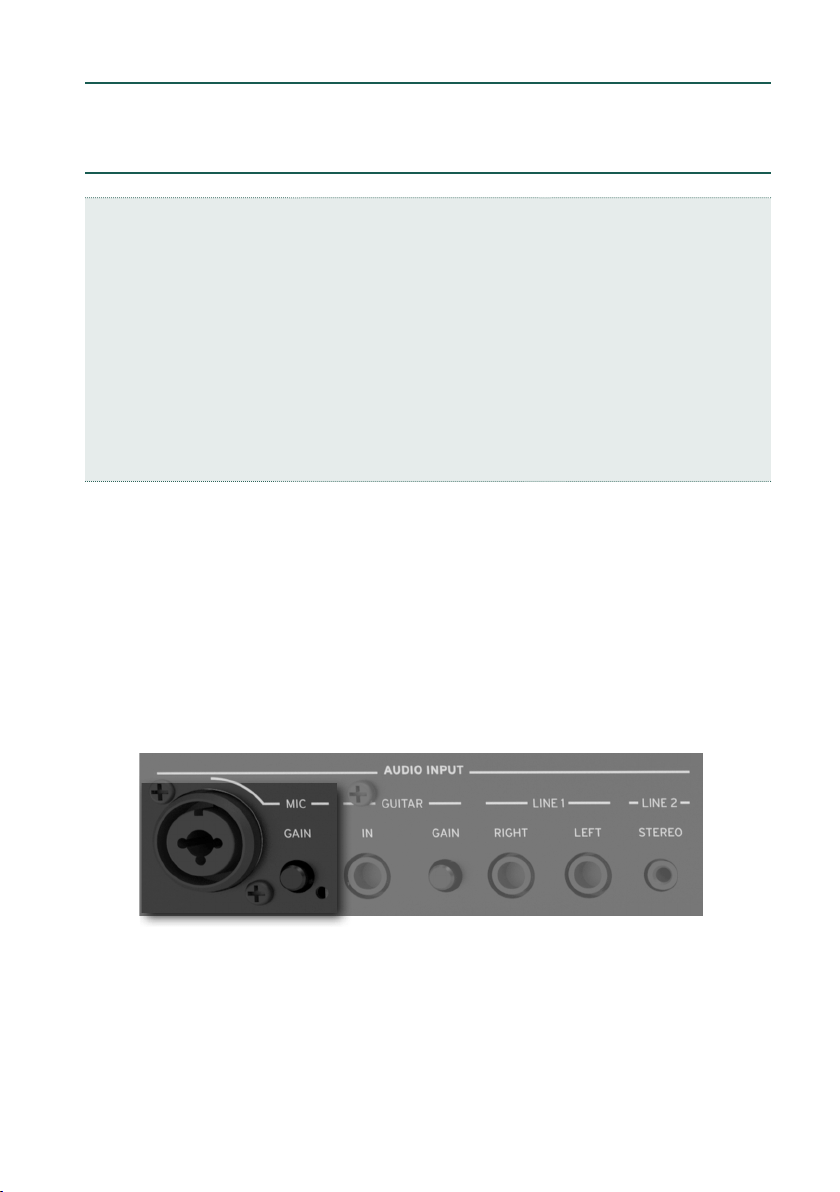
Connecting a microphone |601
Connecting and activating the
microphone
Microphone types
There are two main types of microphones that you can connect to your Pa5X:
dynamic and condenser.
Dynamic microphones don’t require powering. They are usually conceived for
live use, and have a narrow cardioid or hypercardioid pattern for better rejec-
tion of stage noise.
Condenser microphones require phantom powering supplied by Pa5X. More
commonly found in the studio, these microphones usually come with a wider car-
dioid pattern, capturing more ambience and deeper basses. Large-diaphragm
condenser microphones are the preferred ones for studio voice applications.
Connecting the microphone
Use the MIC INPUT connector to connect a microphone. This is a combo con-
nector, featuring an XLR and a balanced (TRS) 1/4” (6.35 mm) jack on the same
socket. We suggest to use the XLR jack to connect any microphone.
The 1/4” jack may be used to connect a dynamic microphone, if you don’t have a
cable with an XLR connector. Please note there is no phantom power on it, so you
can’t use it to connect a condenser microphone.
Loading ...
Loading ...
Loading ...
