Loading ...
Loading ...
Loading ...
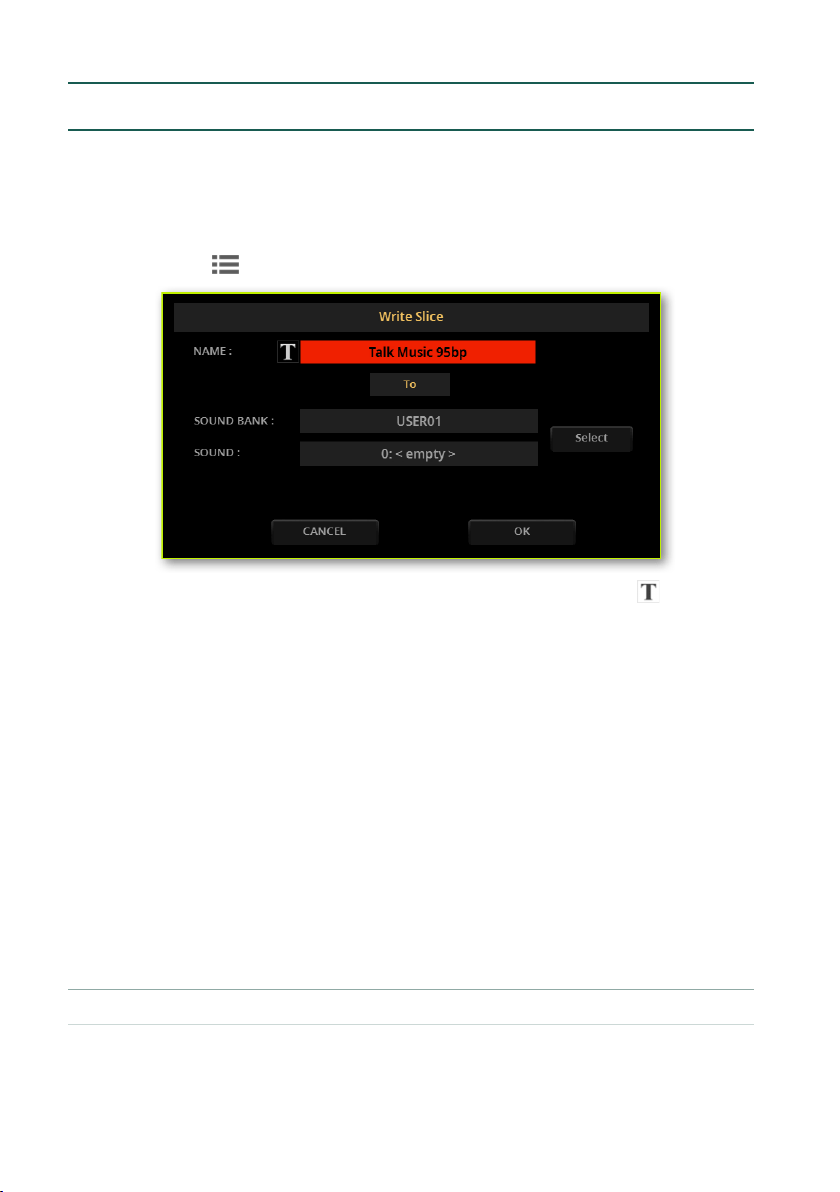
1008| Editing the Samples
Saving the Audio Groove Slices
Once the Time Slicing procedure is completed, you can save the data as a new
Sound, together with a series of separate percussive samples, a multisample ar-
ranging them on the keyboard.
1 While in the Sample Edit > Time Slice page, choose the Save command from
the page menu ( ).
2 You may change the name of the Sound. Touch the Text Edit ( ) button to
open the virtual keyboard and edit the name. When done editing the name, con-
rm by touching the OK button under the virtual keyboard.
3 When back at the Save Sound dialog, if you want to save onto a different loca-
tion touch the Select button and open the Sound Select window. The Sounds are
organized in a rigid grid. Choose a location as if you were choosing a Sound. Blank
locations are shown as a series of dashes (‘–––’).
4 When back at the Save Slice dialog, conrm the Save operation by touching
the OK button.
Assigning the Sound to the Style or Pad track
After having saved the Groove, assign the Sound generated by the Time Slicing
procedure to the track playing the Groove.
▪ Assigning the Sound to a Style
1 Exit from the Style/Pad Edit mode.
Loading ...
Loading ...
Loading ...
