Loading ...
Loading ...
Loading ...
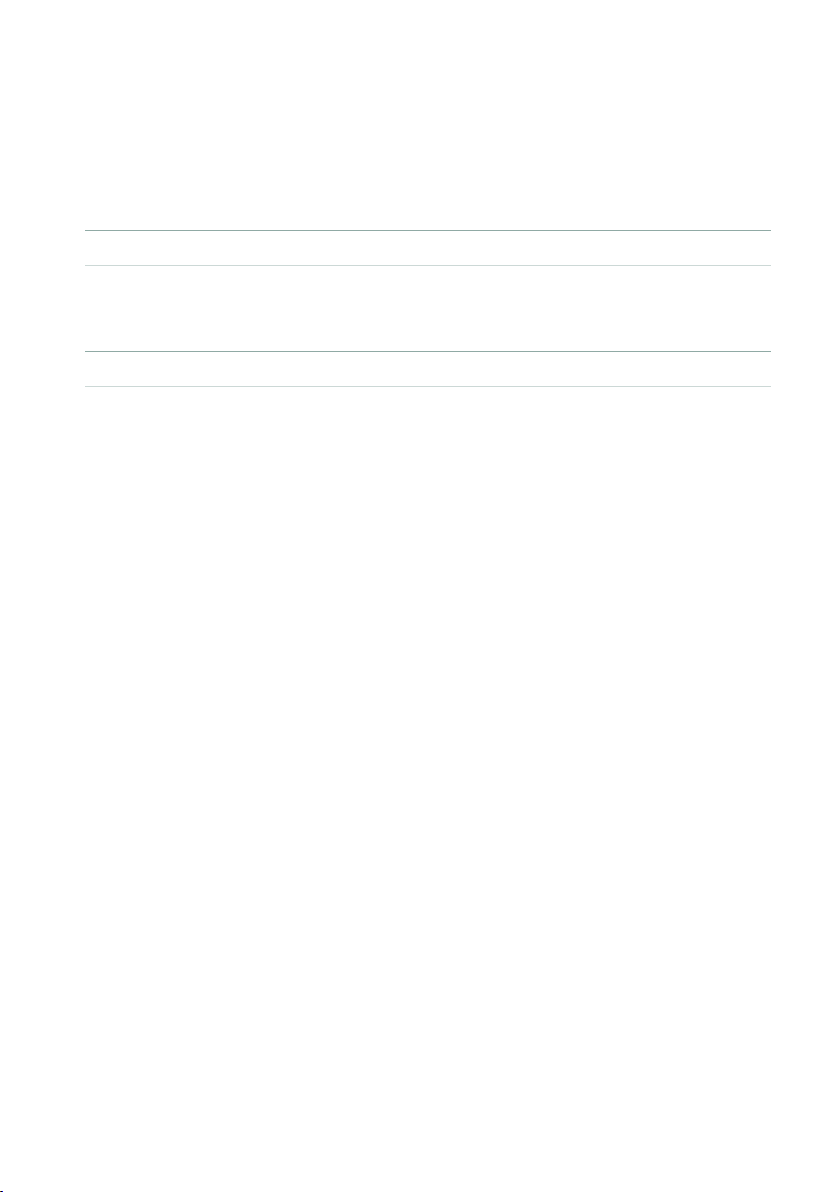
Lyrics and chords |259
Manually scrolling the text
If the text has been linked or loaded as a text (TXT) le, it will not scroll auto-
matically while the Song is playing back. You can manually scroll it in one of the
following ways.
▪ Scroll the text on the display
> Scroll the text by using the DIAL or UP/DOWN controls or the vertical scroll-
bar.
▪ Scroll the text with a switch, footswitch or Control button
1 Assign the Text Page Down command to a physical controller. If you want,
you can also assign the Text Page Up command to a different controller, to move
the text back.
> If you want to assign it to an assignable switch, go to the Home > Menu >
Switches > Switches page.
> If you wan to assign it to a footswitch, go to the Settings > Menu > Controllers
> Foot page.
> If you wan to assign it to a Control button, go to the Settings > Menu >
Controllers > Sliders/Buttons page.
2 Return to the Lyrics page, and scroll the text by using the programmed physi-
cal controller.
Please note that programming an assignable switch will tie the page scroll com-
mand to a particular Keyboard Set or SongBook Entry, dedicated to a particular
Song based on an external text le. On the contrary, programming the footswitch
or Control button will offer a global option, that will not change when choosing a
different Keyboard Set or SongBook Entry.
Loading ...
Loading ...
Loading ...
