Loading ...
Loading ...
Loading ...
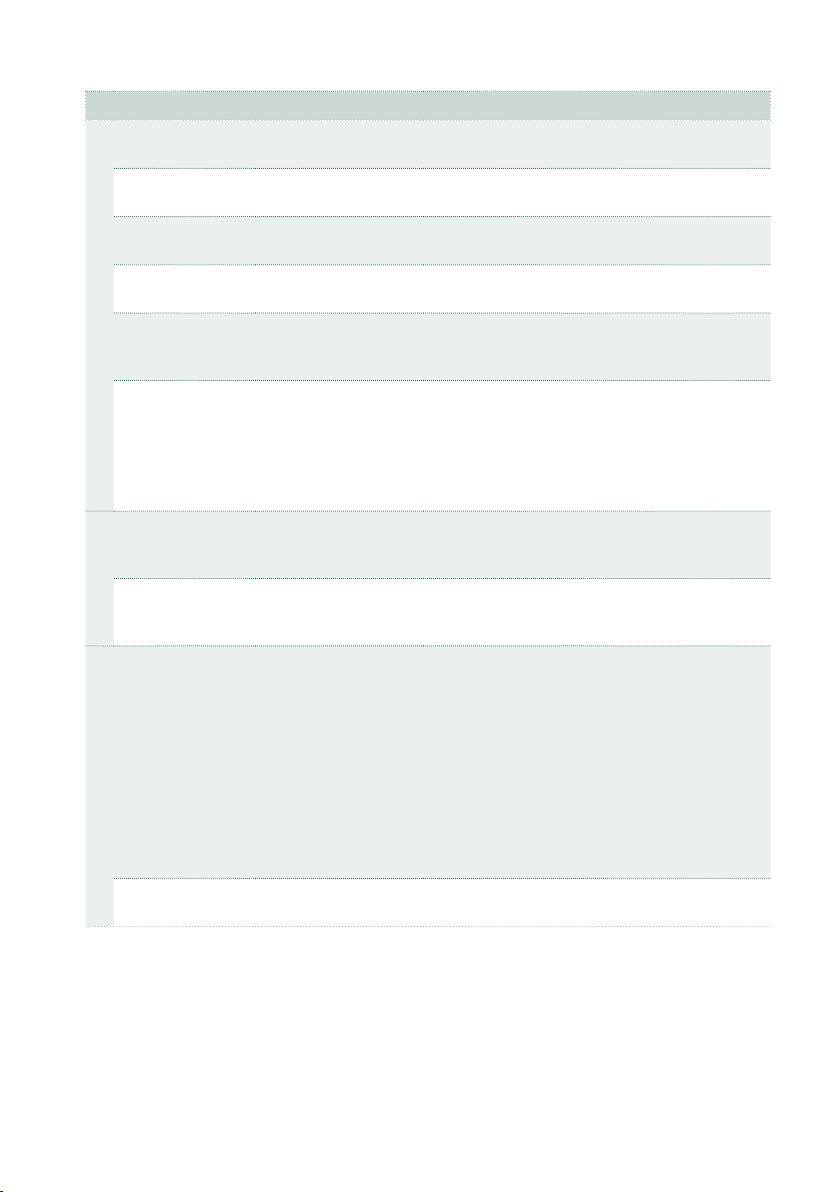
Effect parameters |1335
Rotor
n Fast Speed 0…100 This species the speed of the Rotor when the
Speed SW is set to Fast.
Slow Speed 0…100 This species the speed of the Rotor when the
Speed SW is set to Slow.
Acceleration 0…100 This sets how long it takes the Rotor to change
from the Slow speed to the Fast speed.
Deceleration 0…100 This sets how long it takes the Rotor to change
from the Fast speed to the Slow speed.
Start Accel. 0…100 Start Acceleration sets how long it takes the
Rotor to come up to speed after the Mode
Switch has changed from Stop to Rotate.
Stop Decel. 0…100 Stop Deceleration species the time it will take
for the Rotor to actually come to rest after rota-
tion is switched off.
This sets how long it takes the Rotor to come
rest after the Mode Switch has changed from
Rotate to Stop.
o Mic Distance 0…100 This adjusts the distance between the Rotor
and its microphones. Lower values bring the
mics closer to the speaker.
Mic Spread 0…100 This adjusts the distance between the two
Rotor microphones, to widen the stereo eld.
Higher values increase the stereo effect.
p StopAtStopPhase Free, Stop When the Mode SW is set to Stop, the Rotor
gradually comes to rest pointing one way or an-
other. Stop At Stop Phase allows you to control
where it will stop.
Free lets it come to rest naturally, at a more or
less random spot. The other settings, –180 to
+180, let you force it to land in a specic posi-
tion.
The speaker position has a dramatic effect on
the tone, so specifying a xed position allows
you to achieve consistent timbral results.
Stop Phase -180…+180 Specic stop position when the above param-
eter is set to Stop.
Loading ...
Loading ...
Loading ...
