Loading ...
Loading ...
Loading ...
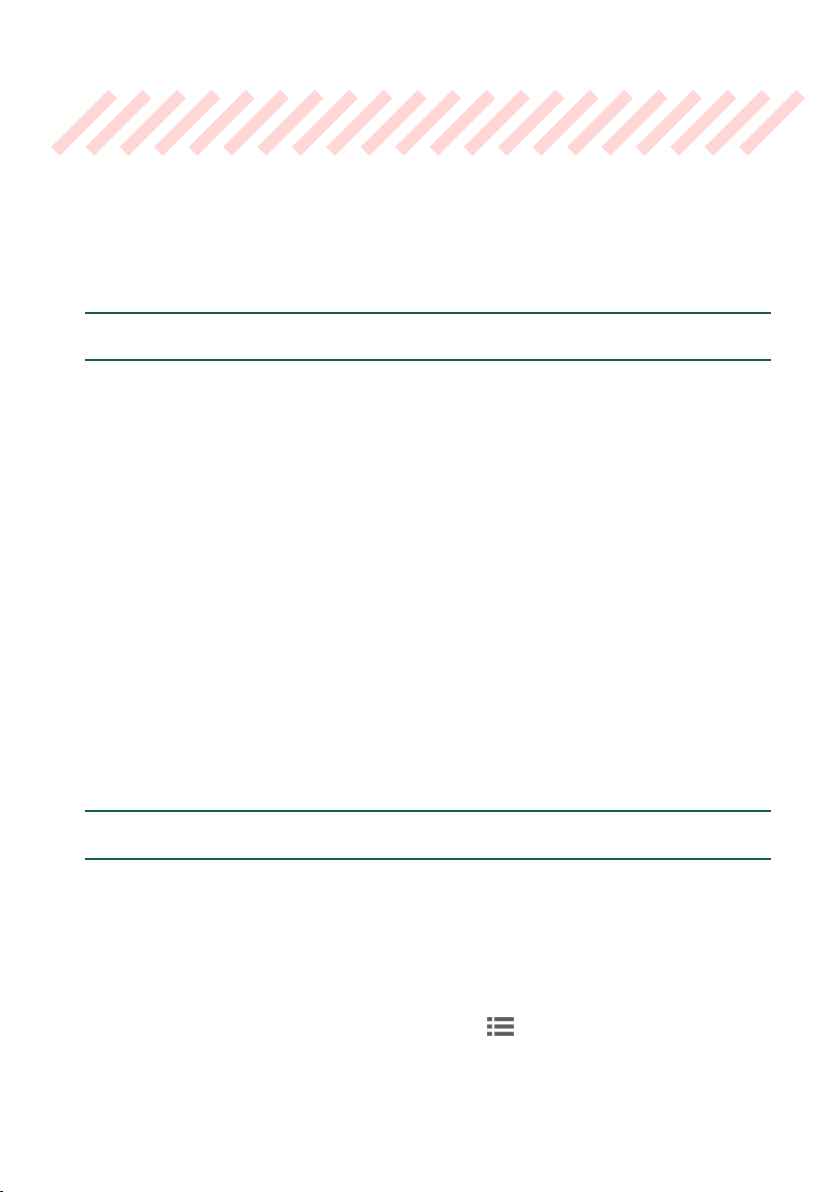
Recording a Guitar track |797
Recording a Guitar
track
Simulating a real guitar
Guitar Mode allows for easy creation of realistic rhythm guitar parts, without the
articial, unmusical playing typical of MIDI programming of guitar parts. In Guitar
Mode, each chord is played according to its real position on the guitar neck, and
not generated by simply transposing a written pattern.
Recording a Guitar track is unlike recording the other tracks, where you play ex-
actly all the notes of a melody line or all the chords of an accompaniment part.
With Guitar tracks you simulate how a guitar player uses his or her left and right
hand, by doing the following:
> Play the keys corresponding to the strumming modes.
> Play an arpeggio using the six keys corresponding to the six guitar strings
(and the special keys corresponding to the root and fth notes).
> Play RX Noises and use Humanization to add realism to the pattern.
> Add regular patterns, for melodic or chordal passages.
Assigning a Sound to the Guitar track
1 While in Home mode, assign the User Style or Pad to be edited to Player 1.
2 Assign to the track to be used as the Guitar track a Guitar Sound. How to
choose Sounds for Styles or Pads is described in Choosing the Style and Pad
Sounds on page 778.
3 When done assigning the Sounds to the Guitar track, save the changes by
choosing the Save Style from the page menu ( ).
Loading ...
Loading ...
Loading ...
