Loading ...
Loading ...
Loading ...
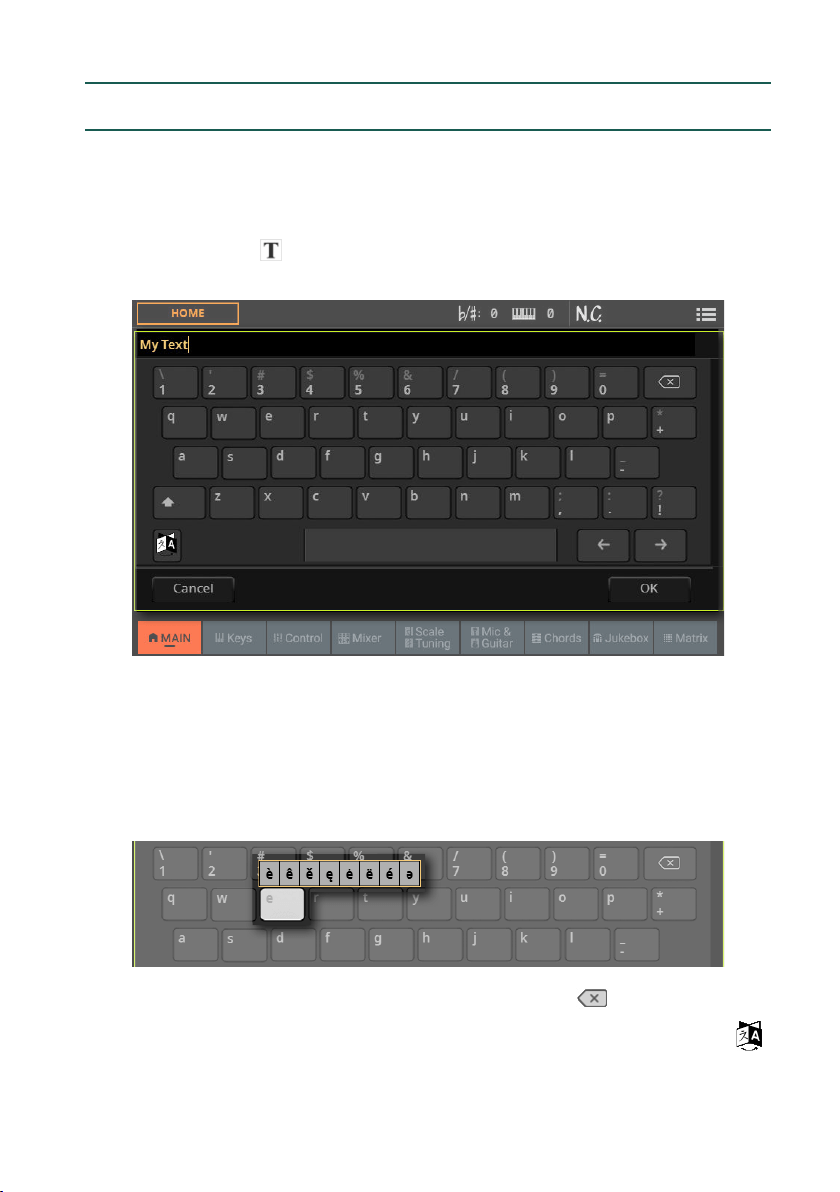
The user interface in detail |51
Text and numbers
Editable names
When the Text Edit ( ) button appears next to a name, touch it to open the Text
Edit window and edit the name.
The virtual keyboard works exactly as a tablet’s or a personal computer’s key-
board. Some of the symbols are context-sensitive, and only appear when they can
actually be used.
Some of the keys include additional characters. Keep a key pressed in the virtual
keyboard, until a pop-up menu appears, and choose one of the alternative char-
acters.
If you want to delete the full string, keep the Backspace ( ) button pressed.
To access other character sets, like Greek and Cyrillic, touch the Language ( )
icon.
Loading ...
Loading ...
Loading ...
