Loading ...
Loading ...
Loading ...
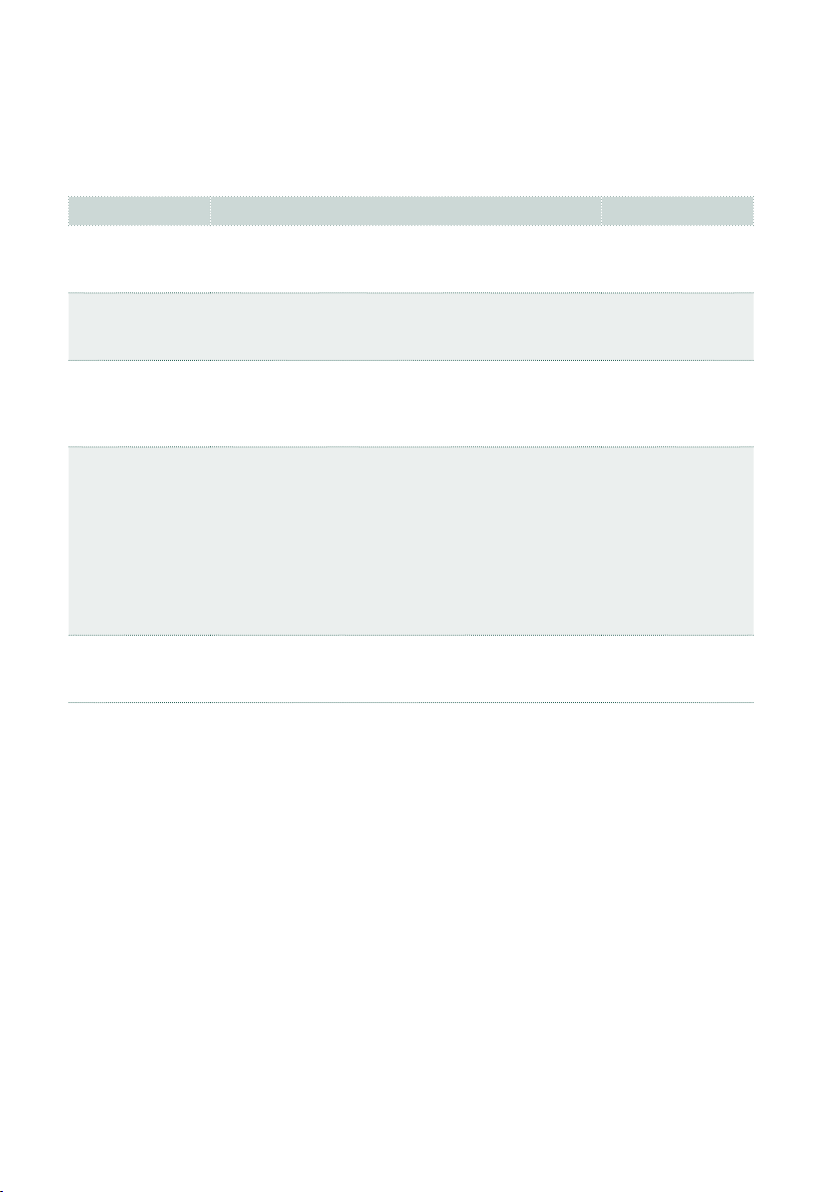
412| The Effects
The Gain Reduction (GR) indicator shows the amount of limiting going on. Usually,
just a hint of limiting may make the signal smoother, without reducing the overall
naturalness of the sound. But you may want to limit more aggressively for special
effects, and you can do so by lowering the Threshold level.
Limiter Meaning Value
Ratio This is the amount of reduction operated by the lim-
iter once the Threshold level has been reached. For
example, ‘2:1’ means that the level is halved.
1.0:1 … 50.0:1, Inf:1
Threshold (dB) This is the level over which the limiter will start com-
pressing the signal. Lower values mean that the lim-
iter will start working more often.
-40 … 0 dB
Attack This is the speed at which the limiter starts operating
when the Threshold level is exceeded. Too fast an at-
tack might cut the sound’s initial transients. Too slow,
it can let ‘bursts’ of signal pass.
1 … 100 ms
Release This is the speed at which the limiter ends operating
after the signal is returned again below the Threshold
level. Too fast the release might cut the sound’s tail,
and the sudden release may cause ‘pumping’. In EDM
music, this may be a desired effect.
On the other side, a longer release time may affect
parts of the audio that should remain unaffected, for
example low-level sounds like reverb tails or mechani-
cal noises.
1 … 100 ms
Gain Adjust (dB) Limiting may cause loss of overall volume level, so
you may want to ‘make-up’ the output level with this
control.
-Inf, -38 … +24
Loading ...
Loading ...
Loading ...
