Loading ...
Loading ...
Loading ...
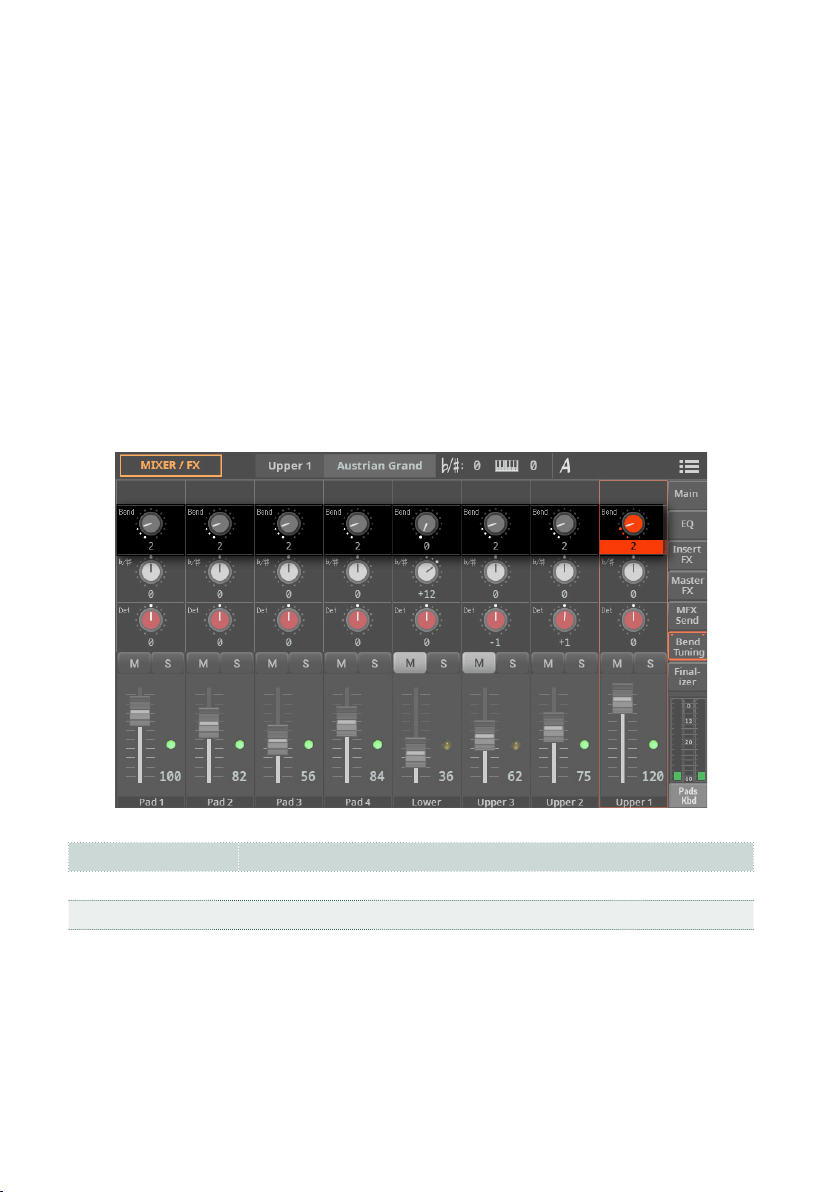
502| Controllers
2 Use the Joystick X checkbox to turn the left/right Joystick movements on/
off on each Sound.
3 Use the Joystick Y checkbox to turn the up/down Joystick movements on/
off on each Sound.
4 Save the changes to a Keyboard Set.
Setting the Pitch Bend range
The Pitch Bend range is dened for each combination of Sounds, and can change
with different Keyboard Sets, Styles, MIDI Songs or SongBook Entries.
1 Go to the Home > Menu > Mixer/FX > Bend/Tuning page.
2 Use the Bend knobs to set the Pitch Bend range for each Sound.
Bend Meaning
0 No pitch bend allowed.
1 … 12 Maximum up/down pitch bend range (in semitones). 12 = ±1 octave.
3 Save the changes to a Keyboard Set, a Style, a MIDI Song or a SongBook Entry.
Loading ...
Loading ...
Loading ...
